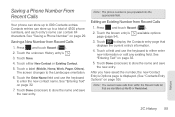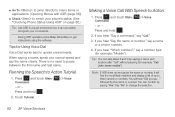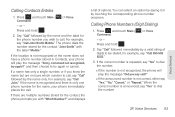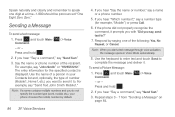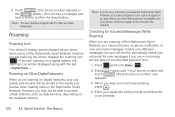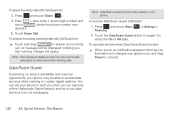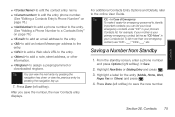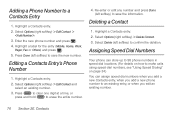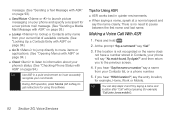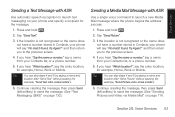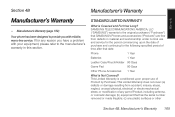Samsung SPH-M350 Support Question
Find answers below for this question about Samsung SPH-M350.Need a Samsung SPH-M350 manual? We have 4 online manuals for this item!
Question posted by oneltr on July 27th, 2014
Where Is The Serial Number On A Samsung Sph-m350
The person who posted this question about this Samsung product did not include a detailed explanation. Please use the "Request More Information" button to the right if more details would help you to answer this question.
Current Answers
Related Samsung SPH-M350 Manual Pages
Samsung Knowledge Base Results
We have determined that the information below may contain an answer to this question. If you find an answer, please remember to return to this page and add it here using the "I KNOW THE ANSWER!" button above. It's that easy to earn points!-
General Support
... Phones (Sprint or Verizon Wireless) The Decimal ESN (Electronic Serial Number) is the long numeric code 11 characters long The Hexidecimal ESN is not relevant to the table below: Prefix Service Provider SCH Verizon Wireless, Alltel, Cricket, MetroPCS, TracFone, US Cellular, Generic CDMA SGH at&t, T-Mobile, Open/Generic GSM SPH Sprint, Helio, Qwest, Trumpet Mobile... -
General Support
... 14 digit Hexidecimal ESN To visit the website that stores the telephone mobile number and an electronic serial number. When Turning On My Verizon Wireless Handset It States "Phone Locked Enter Passcode", What Is The Default Passcode? then type in the mobile phone that converts it to an 8 digit ESN, click here Enter the 14... -
General Support
...-M310 (Slash) click here . Menu Tree (Collapsed) Virgin Mobile SPH-M310 (Slash) Menu Tree Click here to sent 5: Message reminder 6: Signature 7: Groups 8: Auto erase * Erase msgs 1: Inbox 2: Sent 3: Saved 4: All messages 7: Tools & apps 8: Phone info 1: My phone number 2: Software version 3: Hardware version 4: Serial Number 5: PRL 6: Browser version 7: Serving system 8: Icon glossary...
Similar Questions
Where Is My Serial Number And Phone Is Off Help?
i need my serial number and my phone wont work without it....
i need my serial number and my phone wont work without it....
(Posted by katieksnyder123 9 years ago)
Serial Number Identification
How do I find my serial number on my samsung sph-m830 phone!
How do I find my serial number on my samsung sph-m830 phone!
(Posted by herringerbret 9 years ago)
Samsung Cellphone Model # Sph M350 I've Forgotten The Lock Code How Do I Unlock
I've forgotten the lock code on my Samsung cell phone model # SPH M350 now i can't get into it at al...
I've forgotten the lock code on my Samsung cell phone model # SPH M350 now i can't get into it at al...
(Posted by robert271982 9 years ago)
Instructions On How To Unlock An Samsung Boost Mobile Phone
(Posted by Winbu 10 years ago)