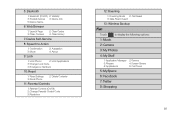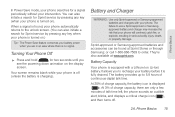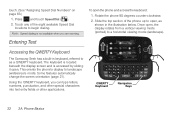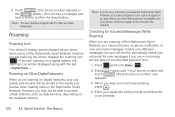Samsung SPH-M350 Support Question
Find answers below for this question about Samsung SPH-M350.Need a Samsung SPH-M350 manual? We have 4 online manuals for this item!
Question posted by zooJPATE on November 24th, 2013
How To Take Samsung M350 Off Of Roaming
The person who posted this question about this Samsung product did not include a detailed explanation. Please use the "Request More Information" button to the right if more details would help you to answer this question.
Current Answers
Related Samsung SPH-M350 Manual Pages
Samsung Knowledge Base Results
We have determined that the information below may contain an answer to this question. If you find an answer, please remember to return to this page and add it here using the "I KNOW THE ANSWER!" button above. It's that easy to earn points!-
General Support
... "R") that shows on the phone to show a graphic display of the Main LCD to set roaming options, Roaming (6) Set Mode (1) and select the following list by highlighting and pressing OK to indicate the phone is in a Roam location. How Do I Set My Roaming And How Do I Know If I Am Roaming On The SPH-A700? -
General Support
... Sprint To view the Icon Glossary; Phone Info (9) Icon Glossary (2). How Do I Set My Roaming And How Do I Know If I Am Roaming On My SPH-A760? An icon glossary is roaming there will be set Roaming options Select Menu, Settings (9) Roaming (6) Set Mode (1) and use the directional keypad to the side. How... -
General Support
...call is accessing the Internet, from the media source to be heard through a mobile phone, wirelessly. You can be streamed from any mobile phone or PDA. HSP Headset Profile is required for dialing, four functions are vcard...What Bluetooth Profiles Are Supported On My SPH-M550 (Exclaim) Phone? Unlike the HSP, which does not allow a single remote control (or other devices.
Similar Questions
How Do You Send Files Via Bluetooth On A Samsung Virgin Mobile Phone Sph-m340
(Posted by Anonymous-144223 9 years ago)