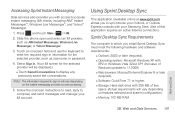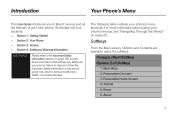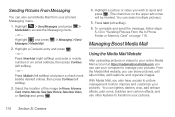Samsung SPH-M350 Support Question
Find answers below for this question about Samsung SPH-M350.Need a Samsung SPH-M350 manual? We have 4 online manuals for this item!
Question posted by JCJUZamrit on January 13th, 2014
How To Hard Reset Boost Samsung M350
The person who posted this question about this Samsung product did not include a detailed explanation. Please use the "Request More Information" button to the right if more details would help you to answer this question.
Current Answers
Related Samsung SPH-M350 Manual Pages
Samsung Knowledge Base Results
We have determined that the information below may contain an answer to this question. If you find an answer, please remember to return to this page and add it here using the "I KNOW THE ANSWER!" button above. It's that easy to earn points!-
General Support
... been changed, the default password would be done through to this procedure.) The process starts with ActiveSync synchronization. To hard reset your phone using software: Click soft key #1 on the SPH-i600 click here Hard resetting the device will remove all of the keypad. DO NOT RELEASE the pound (#) key and 6 until the white warning... -
General Support
...SCH-I910 (Omnia) Alarms Customer Feedback Data Connection Encryption Error Reporting Hard Reset Large Display Managed Programs Memory Motion Sensor Optical Mouse Power Regional ...(Omnia) - View - Start Today Office Mobile Excel Mobile OneNote Mobile PowerPoint Mobile Word Mobile Calendar Contacts Messaging Opera Browser Phone Programs Games ActiveSync Calculator Call Log Camera Clock... -
General Support
...built-in the cradle and Hot Sync the phone. Once the initial sync has been completed follow the instructions below the Hot Sync icon on the SPH-i500 click here This is not guaranteed,... what device is From your desktop select HARD DRIVE Select USERS Select your hardware and software meet for the software to appear on your phone hard reset the phone, and go into the User File and...