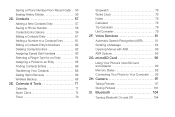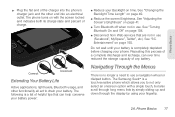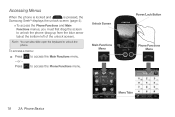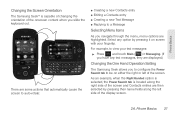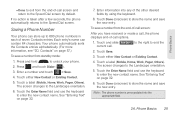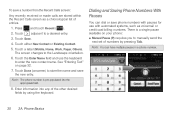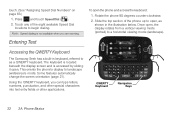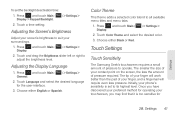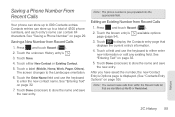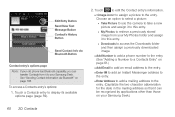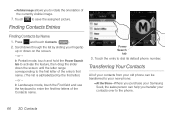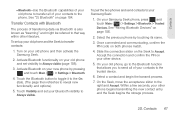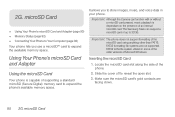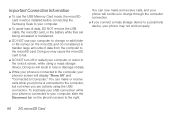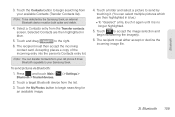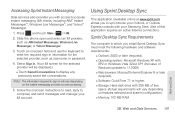Samsung SPH-M350 Support Question
Find answers below for this question about Samsung SPH-M350.Need a Samsung SPH-M350 manual? We have 4 online manuals for this item!
Question posted by tuomgewe on May 5th, 2014
How To Export Contacts To Sd Card On Samsung Seek
The person who posted this question about this Samsung product did not include a detailed explanation. Please use the "Request More Information" button to the right if more details would help you to answer this question.
Current Answers
Related Samsung SPH-M350 Manual Pages
Samsung Knowledge Base Results
We have determined that the information below may contain an answer to this question. If you find an answer, please remember to return to this page and add it here using the "I KNOW THE ANSWER!" button above. It's that easy to earn points!-
General Support
... navigate to the SD card to drag and drop or copy/paste the desired MP3 files Memory Card To transfer a MP3 file, via a memory card, follow the steps below : While in depth, further down arrow, at an additional cost. SCH-I760 MP3 Transfer Methods Via Activesync Via memory card Bluetooth, from phone to phone Accept exchanging data... -
General Support
...Mobile 5 Phone And How Do I Set Up A New Messaging Account On the I730? On The I730? I Create And Delete Alarms On My SCH-I730? Date) I Find A Contact...SPH-I730? SCH-I730 Support The Use Of MP3s? Text Input Modes On My SCH-I730? the Menus on the I730? What Is SafeStore? What is a listing of the FAQs currently registered in our system for Mobile... Data to the SD Card from PC on the... -
General Support
...SPH-m620 (UpStage) Media Transfer Methods Format a Memory Card To a Memory Card From a Memory Card Via Bluetooth, from another phone to the Samsung handset follow the steps below : while in standby mode, remove the memory card slot cover Insert the memory card... of the Non-Samsung device please contact the manufacturer of the USB cable into an SD card reader. operating systems. For setup ...
Similar Questions
How To Export Contacts To Sd Card On Samsung Sph-m350
(Posted by prAmghar 9 years ago)
How To Get Contacts Of Sd Card To A Samsung Sph M540
(Posted by bstgpel 10 years ago)
How Do I Make Apps And Things Save To Sd Card Instead Of Phones Internal Storage
(Posted by davencharneff 10 years ago)