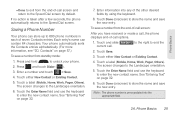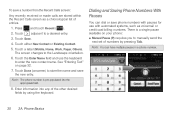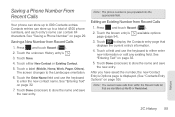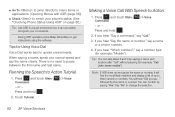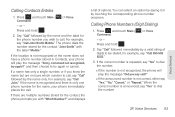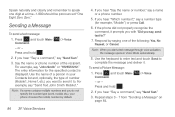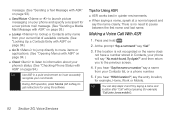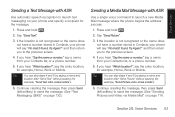Samsung SPH-M350 Support Question
Find answers below for this question about Samsung SPH-M350.Need a Samsung SPH-M350 manual? We have 4 online manuals for this item!
Question posted by awscott on October 24th, 2011
Computer Doesn't Recognize My Sph-m350
So I bought the Samsung sleek for my son, and gave him my SD card out of my phone so that he can listen to music. When I put the card in his phone, It recognized every track, media info and all. But when I plug his phone into the computer to change music, the computer doesn't recognize the phone. It doesn't try to add device or anything. And the phone doesn't give me a mass USB option. It just charges the battery, nothing more. ?????
Current Answers
Answer #1: Posted by pchelper on October 24th, 2011 4:52 PM
Are you using vista? This is almost certainly what the problem could be, there are so many problems with vista where devices will not install etc, I have a samsung mobileand i am running vista, i cannot view photos, videos or music. If you are just wanting to add music to the phone then use windows media player and use the sync tab to add music. or try moving the cable to a different USB port. I had the same problem when I first got the phone and had it hooked up to the USB port on the left side of my computer. Finally, I read on some forum of someone else having the same problem and they recommended changing ports. I moved the cable over to a USB on the right side, and it worked. I have no idea what the problem was, as I use the left USB all the time for other devices without issues.
Related Samsung SPH-M350 Manual Pages
Samsung Knowledge Base Results
We have determined that the information below may contain an answer to this question. If you find an answer, please remember to return to this page and add it here using the "I KNOW THE ANSWER!" button above. It's that easy to earn points!-
General Support
... / PIM Batteries Camera / Camcorder Internet Media Memory Messaging Network/SAR Values Phone Book How Do I Assign A Ringtone Or Image To A Caller Group On My Virgin Mobile SPH-M310 (Slash)? Can I Make A 3-Way Call, Or Conference Call On My Phone? How Do I Delete All Downloaded Content On My Virgin Mobile SPH-M310 (Slash)? Videos How Do I Change The Wallpaper... -
General Support
... instruction manual to get started and to operate while charging. Confirm the message by a typical mobile phone. Some phones may automatically begin playing music. Appliances such as a Bluetooth phone and a Bluetooth headset. When you pair the headset to your Bluetooth phone, you have been paired, via the headset. Battery operation time doesn't match the one on the microphone... -
General Support
... PictBridge Advanced Features Apps / PIM Batteries / Camcorder Internet Media Memory Messaging Network/SAR Values Phone Book How Do I Turn Off Call Connect Tones On My Qwest SPH-M520? How Do I Change The Camera Resolution On My Qwest SPH-M520? View the Qwest SPH-M520 Menu Tree Qwest SPH-M520 Bluetooth Index How Do I Change Text Input Modes On My...
Similar Questions
New Phone Does Not Recognize Sd Card
under settings - storage - mount SD card does nothing, won't recognize it
under settings - storage - mount SD card does nothing, won't recognize it
(Posted by stanzaman413 9 years ago)
Instructions On How To Unlock An Samsung Boost Mobile Phone
(Posted by Winbu 9 years ago)
How To Save Contacts To Sd Card On Samsung Sph M350
(Posted by raqujbona 9 years ago)
I Want To Use My Phone 2 Get On Internet On My Pc Usb Cable Just Charges Phone
(Posted by hippie12345 11 years ago)