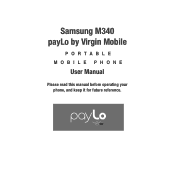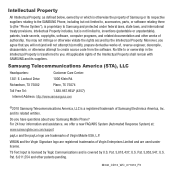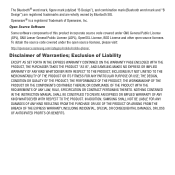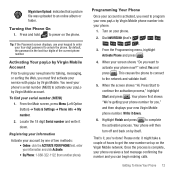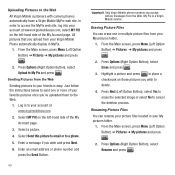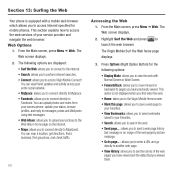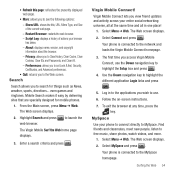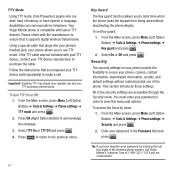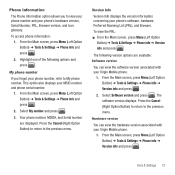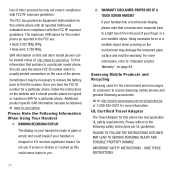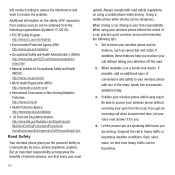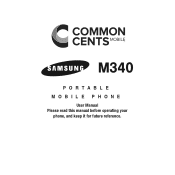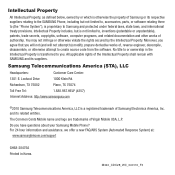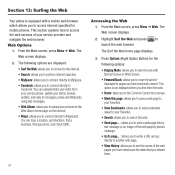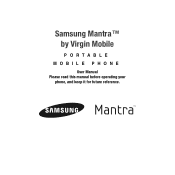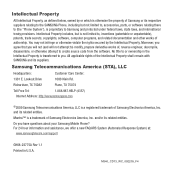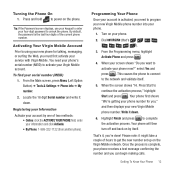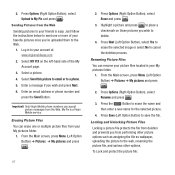Samsung SPH-M340 Support Question
Find answers below for this question about Samsung SPH-M340.Need a Samsung SPH-M340 manual? We have 5 online manuals for this item!
Question posted by jamesspears1955 on February 22nd, 2012
How To Unlock Sph M340 Mantra
The person who posted this question about this Samsung product did not include a detailed explanation. Please use the "Request More Information" button to the right if more details would help you to answer this question.
Current Answers
Related Samsung SPH-M340 Manual Pages
Samsung Knowledge Base Results
We have determined that the information below may contain an answer to this question. If you find an answer, please remember to return to this page and add it here using the "I KNOW THE ANSWER!" button above. It's that easy to earn points!-
General Support
... are multiple alternatives, Voice Command always displays a choice list. You should adapt Digit Dial only if the system is grayed out. Why Is My Virgin Mobile SPH-M340 (Mantra) Phone No Longer Recognizing Voice Commands? Hold the TALK key to activate Nuance VSuite 3.2 voice recognition Press the right soft key for Settings to access the... -
General Support
... 1 to higher volume settings Vibrate settings turned on customer usage variables. What Are The Expected Standby And Talk Times For The Batteries On My Virgin Mobile SPH-M340 (Mantra) Phone? -
General Support
... kbps Carrier-specific AAC AMR WMA RealAudio Polyphonic Format M4A RM/RA/RMVB WMA/ASF QCP Do I Convert My Videos For Use On My Samsung Phone? What Are The Media Specifications On My Virgin Mobile SPH-M340 (Mantra) Phone?
Similar Questions
How Do You Send Files Via Bluetooth On A Samsung Virgin Mobile Phone Sph-m340
(Posted by Anonymous-144223 9 years ago)
Instructions On How To Unlock An Samsung Boost Mobile Phone
(Posted by Winbu 10 years ago)
Metro Psc Mobile Phone Unlock Code Needed
I need the unlock code for Metro PCS. I have their Samsung Galaxy Exhibit
I need the unlock code for Metro PCS. I have their Samsung Galaxy Exhibit
(Posted by danievugal 10 years ago)
How To Hard Reset A Virgin Mobile Phone To Bypass The Unlock Code Model Sph-340
How Can I Unlock A Phone
How Can I Unlock A Phone
(Posted by 4MiSs0Uribe8 11 years ago)