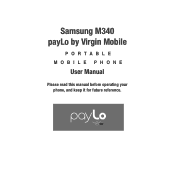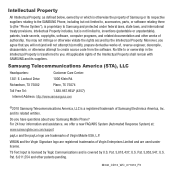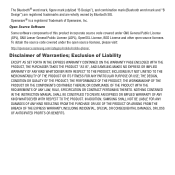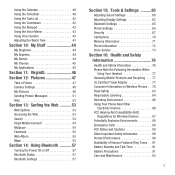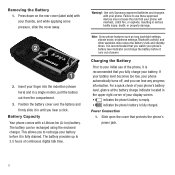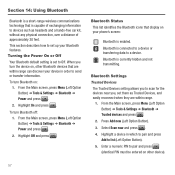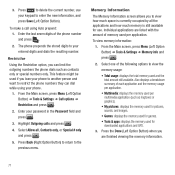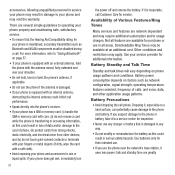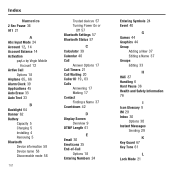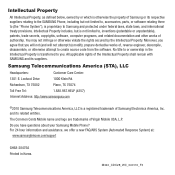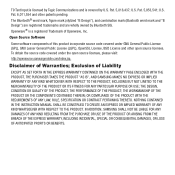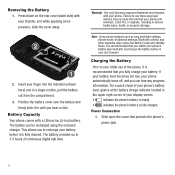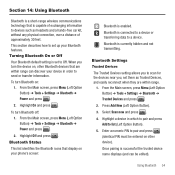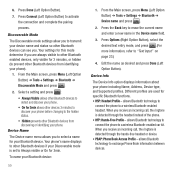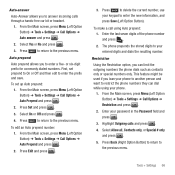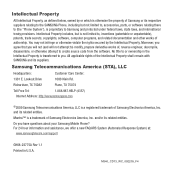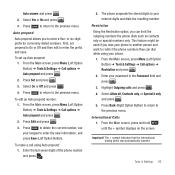Samsung SPH-M340 Support Question
Find answers below for this question about Samsung SPH-M340.Need a Samsung SPH-M340 manual? We have 5 online manuals for this item!
Question posted by kimrich on April 24th, 2013
Samsung M340 Mantra Cellphone Contacts Transfer To Pc Via Bluetooth Or A Cable.
I want to transfer my contacts from a samsung mantra M340 cellphone (virgin mobile) to a PC and then back to a new cellphone. The mantra and my Win 7 PC link ok with bluetooth but the mantra is not visible as a drive in windows explorer. However Win 7 DOES allow the PC to function as a speakerphone for the mantra so there IS communication. But how do I do the transfer? Can it be done with a cable? Any advice would be appreciated.
Current Answers
Related Samsung SPH-M340 Manual Pages
Samsung Knowledge Base Results
We have determined that the information below may contain an answer to this question. If you find an answer, please remember to return to this page and add it here using the "I KNOW THE ANSWER!" button above. It's that easy to earn points!-
General Support
... chart below and follow the steps: MP3 File Transfer Methods New Samsung PC Studio Mass Storage Bluetooth WARNING: DO NOT DISCONNECT USB CABLE DURING THE MP3 FILE TRANSFER Important: For this method, the handset's USB Mode must first be transferred Double click on Connection. Click here for Bluetooth pairing instructions Using Windows explorer, locate desired MP3 file Right click on... -
General Support
..., as this could result in microSD memory card and its contents can be formatted by turning it On Search for new Bluetooth Highlight the phone name (SCH-U440), using Windows Explorer" Memory Card Reader. To transfer a MP3 file using a memory card follow the steps below to On paste the MP3 file into place Replace... -
General Support
... NOT DISCONNECT USB DATA CABLE DURING THE FILE TRANSFER Important: In order to the picture/video file location on the new Removable Disk screen or open Windows Explorer manually Navigate to transfer pictures (via a Bluetooth adaptor) Photo/Video files, from the phone to a PC requires a microSD Memory Card, Memory Card Adaptor & This phone does support the use of...
Similar Questions
Tengo Un Samsung Mantra Soy M340 De Virgin Mobile
Se me olvidó el código de bloqueo personal con cuáles códigos puedo restablecer ...
Se me olvidó el código de bloqueo personal con cuáles códigos puedo restablecer ...
(Posted by jazzpito 3 years ago)
Where Does Samsung Seek Send Bluetooth Contacts On Pc
(Posted by abbiegi 9 years ago)
How Do You Send Files Via Bluetooth On A Samsung Virgin Mobile Phone Sph-m340
(Posted by Anonymous-144223 9 years ago)
How To Remove Phone Number Virgin Mobile Samsung Mantra Phone Sph-m340
(Posted by juLZKdaave3 9 years ago)