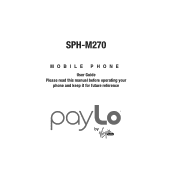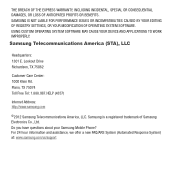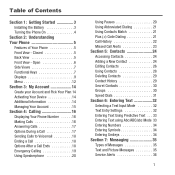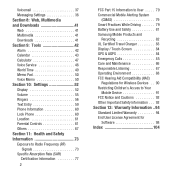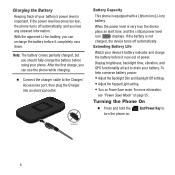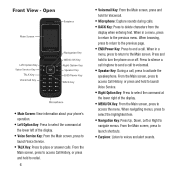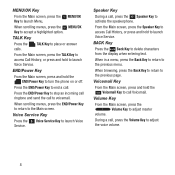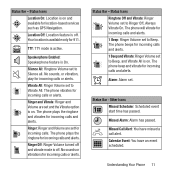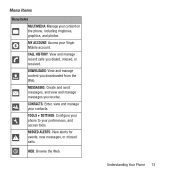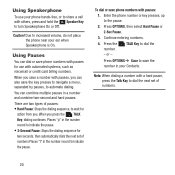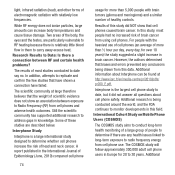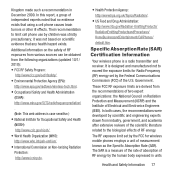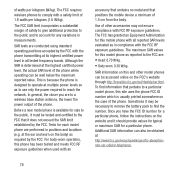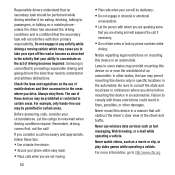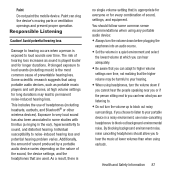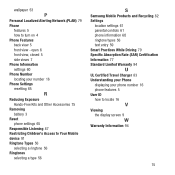Samsung SPH-M270 Support Question
Find answers below for this question about Samsung SPH-M270.Need a Samsung SPH-M270 manual? We have 2 online manuals for this item!
Question posted by jean98 on January 21st, 2015
How Do You Turn Up The Volume?
Current Answers
Answer #1: Posted by BusterDoogen on January 21st, 2015 11:21 AM
I hope this is helpful to you!
Please respond to my effort to provide you with the best possible solution by using the "Acceptable Solution" and/or the "Helpful" buttons when the answer has proven to be helpful. Please feel free to submit further info for your question, if a solution was not provided. I appreciate the opportunity to serve you!
Related Samsung SPH-M270 Manual Pages
Samsung Knowledge Base Results
We have determined that the information below may contain an answer to this question. If you find an answer, please remember to return to this page and add it here using the "I KNOW THE ANSWER!" button above. It's that easy to earn points!-
General Support
... Typical Talk Time Up to ...earpiece volume. ...turn off . When being ready to answer a second call . Be sure that needs to pair with headset, the phone and headset will recognize each other Bluetooth devices, both profiles. In order to support a particular profile, a phone manufacturer has to much pressure. Rejecting a call Press and hold to pair the mobile phone... -
General Support
...phone's setting or type, you turn on your Bluetooth phone, you receive a call . Do not hold the Multi-Function button again. Press and hold You Will Hear You Will See turn...product at high temperatures can talk up to decrease the volume level. Will the headset work...are not tested or approved by a typical mobile phone. The term "IC:" before the certification/... -
General Support
... You Hear You See on your phone). Do not hold the button down too long when making, ending, or answering a call on Press and for alternative pairing instructions. my Samsung WEP150 interfere with power off the headset, wait 3 to your phone, then you are now ready to 5 seconds when turning the headset on your mobile phone...
Similar Questions
I Want To Connect My Sph M270 Phone To A Computer An Its Require The Softweare Driver
I need the unlock code for Metro PCS. I have their Samsung Galaxy Exhibit
My Samsung mobile phone GT-E2121B to pc usb driver is not working where can I get a fix, when wind...