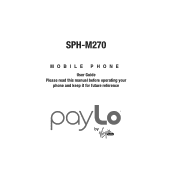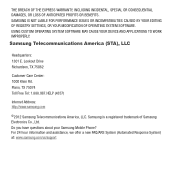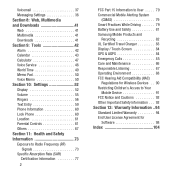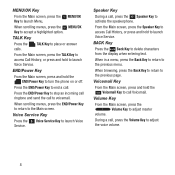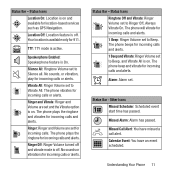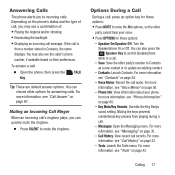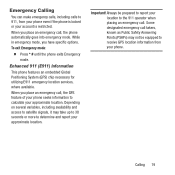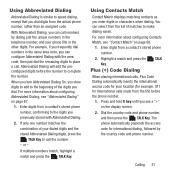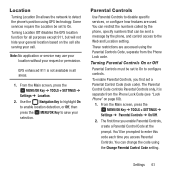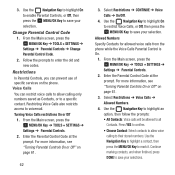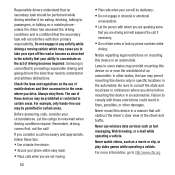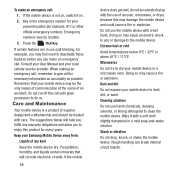Samsung SPH-M270 Support Question
Find answers below for this question about Samsung SPH-M270.Need a Samsung SPH-M270 manual? We have 2 online manuals for this item!
Question posted by Samanthajohn1 on March 3rd, 2015
How To Block Incoming Private Unknown Or Restricted Calls On Samsung Sph-m270
I keep getting calls from restricted numbers, private numbers and unknown callers
Current Answers
Related Samsung SPH-M270 Manual Pages
Samsung Knowledge Base Results
We have determined that the information below may contain an answer to this question. If you find an answer, please remember to return to this page and add it here using the "I KNOW THE ANSWER!" button above. It's that easy to earn points!-
General Support
...Phone? What Is World Time And How Do I Mute/Unmute A Call On My Cricket SCH-R560 (Messager II) Phone? How Do I Restrict Incoming Or Outgoing Calls On My Cricket SCH-R560 (Messager II) Phone? Does My Cricket SCH-R560 (Messager II) Phone...Find The Phone Number On My Cricket SCH-R560 (Messager II) Phone? How Do I Record Video With My Cricket SCH-R560 (Messager II) Phone? SPH-R560-... -
General Support
...Contact (If the Contact has multiple numbers, press the desired phone number) Press to check the box to the left of Unknown to Reject all incoming calls with an Unknown caller ID Press Save to keep the ... of the number to delete it How Do I Add Or Delete Entries From The Block Or Reject List On My SGH-A887 (Solstice) Phone? How Do I Add Or Delete Entries From The Block Or Reject List... -
General Support
... phone number unless changed) Select Restriction (6) Select the Restriction type from the following: Outgoing (1) - Restrict/allow all access to Contact menus Highlight either On (Restrict/Block) or Off (No Restriction) Press the OK key to the contacts follow the steps below: From the standby screen, press the OK key for all Restrictions is Off Restrict/allow incoming calls...
Similar Questions
How Can I Block A Certain Number On My Mobile Phone Or From My Computer
(Posted by tenorasmith 8 years ago)
Is There A Way To Block Incoming Calls On Samsung Sch-m828c
(Posted by tyroMaryFr 10 years ago)
How Unlock Samsung Sph-m270 ?
How unlock samsung sph-m270 for use another provider ?
How unlock samsung sph-m270 for use another provider ?
(Posted by bvol67 11 years ago)
I Locked Myself Out Of My Sph-m270
I locked myself out of my sph-m270 how can I break the code
I locked myself out of my sph-m270 how can I break the code
(Posted by 1dimples 11 years ago)
I Have A Samsung Galaxy S Lll And I Want To Know How To Block Incoming Calls.
(Posted by traceme 11 years ago)