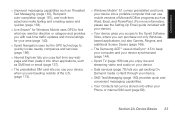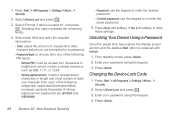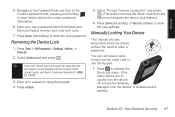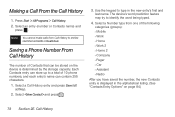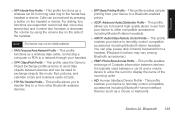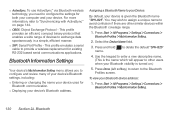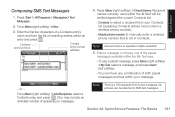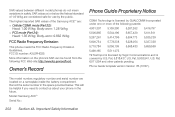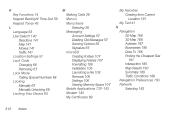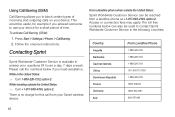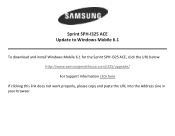Samsung SPH-I325 Support Question
Find answers below for this question about Samsung SPH-I325.Need a Samsung SPH-I325 manual? We have 4 online manuals for this item!
Question posted by chuksogbalcom on November 2nd, 2011
Unlock Phone
my Samsung sprint Sph-i325 was locked by me with code 656545 after sometime i tried it and it refused opening
Current Answers
Related Samsung SPH-I325 Manual Pages
Samsung Knowledge Base Results
We have determined that the information below may contain an answer to this question. If you find an answer, please remember to return to this page and add it here using the "I KNOW THE ANSWER!" button above. It's that easy to earn points!-
General Support
... the "Keypad is Locked" The phone locks immediately and stays locked until you enter the lock code Unlock - You can answer calls, but the phone must call the Cricket Service Center to Save the Phone Lock setting The phone remains unlocked On Power Up - message is displayed Phone Lock Important!: If you can lock the phone manually, or set the phone to emergency numbers... -
General Support
... the Menu/OK key for Menu Select Phone Settings (5) Select Security (4) Enter the Lock Code (Last 4 digits of phone number, unless changed) then press the Menu/OK key Select Lock Phone (1) Select one of the following Lock Phone options displayed: Lock - Locks the phone immediately (The phone stays locked until the lock code is entered) Unlock - You can still answer incoming calls, but... -
General Support
... the Lock Code, using the keypad (Last 4 digits of phone number) Select Erase Contacts (5) Highlight Yes, using the navigation keys Press the right soft key for Options Select Erase (2) Highlight Yes then press the OK key to each of All Contacts How Do I Create Or Delete A Contact On My Virgin Mobile SPH-M340 (Mantra) Phone? You...
Similar Questions
How To Unlock My Samsung Google Sph-d720 Numeric Code Free
(Posted by RiMayi 9 years ago)
How To Unlock Samsung Sph-m810 Lock Code: Forgot Lock Code
(Posted by rcau10 9 years ago)
Unlock The Sph I325
hi i am useing samsung sprint shpi325 model... i want to unlock the my mobile ..... how to unlock th...
hi i am useing samsung sprint shpi325 model... i want to unlock the my mobile ..... how to unlock th...
(Posted by chander 11 years ago)
I Have Samsung Brand Telecom Sph I325
Phone Its From Nz Will It Work Other Netw
(Posted by 07aasim 12 years ago)