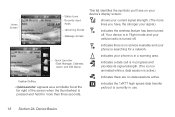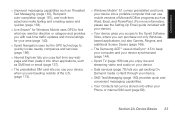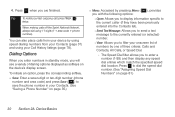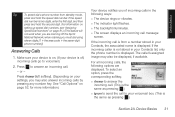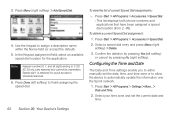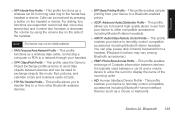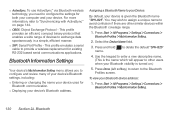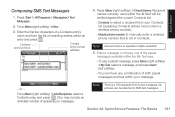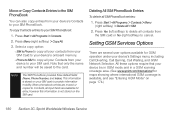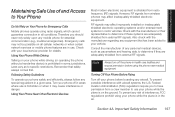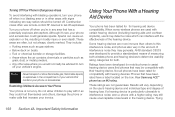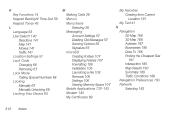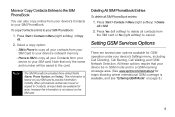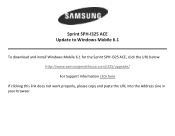Samsung SPH-I325 Support Question
Find answers below for this question about Samsung SPH-I325.Need a Samsung SPH-I325 manual? We have 4 online manuals for this item!
Question posted by swaft007 on July 17th, 2012
Network Unlock
how do i unlock a samsung sph-i325 network?
Current Answers
Related Samsung SPH-I325 Manual Pages
Samsung Knowledge Base Results
We have determined that the information below may contain an answer to this question. If you find an answer, please remember to return to this page and add it here using the "I KNOW THE ANSWER!" button above. It's that easy to earn points!-
General Support
... The Battery (Cover) From My Virgin Mobile SPH-M310 (Slash) Phone? Do I Check Available Memory On My Virgin Mobile SPH-M310 (Slash) Phone? How Do I Make A 3-Way Call, Or Conference Call On My Phone? Configurations General Miscellaneous Advanced Features Apps / PIM Batteries Camera / Camcorder Internet Media Memory Messaging Network/SAR Values Phone Book How Do I Create or... -
General Support
...visit the following profiles to function: DUN, LAN, FTP and HSP, to a network through a mobile phone, wirelessly. AVRCP Audio/Video Remote Control Profile provides a standard interface to control ...enhanced call is required for the following website: (Due to . The SPH-M810 (Instinct s30) handset supports the following Bluetooth profiles: Abbreviation Profile / Protocol ... -
General Support
... functions as images, pictures, virtual business cards, or appointment details. The call is accessing the Internet, from the phone to a network through a mobile phone, wirelessly. DUN is used for sending "objects" The Trumpet Mobile SPH-A640 handset supports the following website: (Due to possible URL changes please use the search on...
Similar Questions
Unlock The Sph I325
hi i am useing samsung sprint shpi325 model... i want to unlock the my mobile ..... how to unlock th...
hi i am useing samsung sprint shpi325 model... i want to unlock the my mobile ..... how to unlock th...
(Posted by chander 11 years ago)
I Have Samsung Brand Telecom Sph I325
Phone Its From Nz Will It Work Other Netw
(Posted by 07aasim 12 years ago)