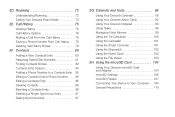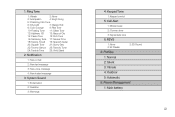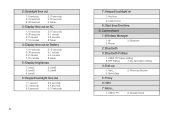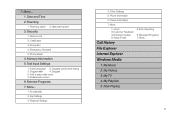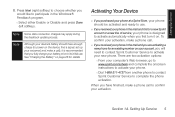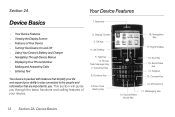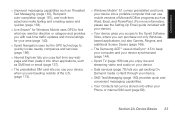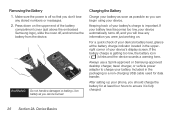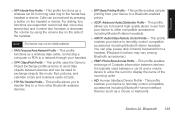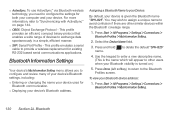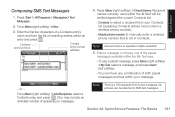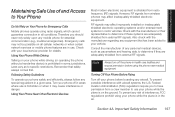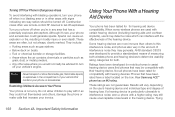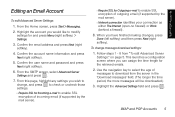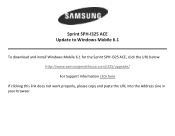Samsung SPH-I325 Support Question
Find answers below for this question about Samsung SPH-I325.Need a Samsung SPH-I325 manual? We have 4 online manuals for this item!
Question posted by carlacesrobles07 on September 6th, 2012
Connect Internet To My Samsung Bell
how to connect internet to my SAMSUNG bell
Current Answers
Related Samsung SPH-I325 Manual Pages
Samsung Knowledge Base Results
We have determined that the information below may contain an answer to this question. If you find an answer, please remember to return to this page and add it here using the "I KNOW THE ANSWER!" button above. It's that easy to earn points!-
General Support
... Computer? Windows 2000 or XP family At least 300MB of your phone on your mobile phone. DirectX® version 9.0 or higher is connected to access the Internet using the other components.) Some new phone models may not be present on the screen appear in specific phone model. Be sure to 5 for updating other applications such as Live... -
General Support
...Wallpaper You can import and manage various media files with Multimedia Manager. Select mobile style to the Internet. Setup cover page Select a style and click You can create new wallpaper ...window. Burn files to audio CD/Burn files to data CD Select a file to start Connect phone Connect a mobile phone and a PC using the adjustment bar and click Drawing: Drawing on the right side of... -
General Support
...; How Do I Access My Recorded Voice Notes On My Virgin Mobile SPH-M310 (Slash)? Configurations General Miscellaneous Advanced Features Apps / PIM Batteries Camera / Camcorder Internet Media Memory Messaging Network/SAR Values Phone Book How Do I Take Pictures With My Virgin Mobile SPH-M310 (Slash)? How Do I Make A 3-Way Call, Or Conference Call On My...
Similar Questions
Boost Mobile Phone Sph-m260 How To Delete Text Messages
(Posted by 7TOSdjn9 9 years ago)
I Have Samsung Brand Telecom Sph I325
Phone Its From Nz Will It Work Other Netw
(Posted by 07aasim 12 years ago)