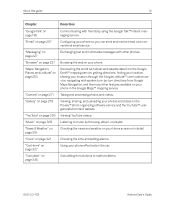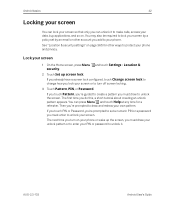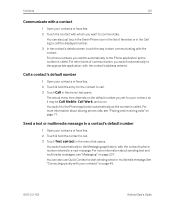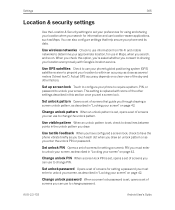Samsung SPH-D720 Support Question
Find answers below for this question about Samsung SPH-D720.Need a Samsung SPH-D720 manual? We have 3 online manuals for this item!
Question posted by henzuni on October 14th, 2011
Unlock My Screen
my screen is lock by an email and password? how can i reset to factory?
Current Answers
Related Samsung SPH-D720 Manual Pages
Samsung Knowledge Base Results
We have determined that the information below may contain an answer to this question. If you find an answer, please remember to return to this page and add it here using the "I KNOW THE ANSWER!" button above. It's that easy to earn points!-
General Support
...unlock the power of Windows. When you utilize File Encryption on the file Jack_Windows_Mobile_6_5_Upgrade.exe The Introduction screen... Windows Phone (Mobile) 6.5...phone Device Center 6.1 or ActiveSync 4.5 Installed & The handset may "remember" to a black screen. Please power off the device and card to boot up Data Downloading Of The Software Update To The Phone Performing A Reset... -
General Support
... My Virgin Mobile SPH-M310 (Slash)? Why Is My Virgin Mobile SPH-M310 (Slash) No Longer Recognizing Voice Commands? How Do I Reset My Virgin Mobile SPH-M310 (Slash)? FAQ Listing By Category Using The Phone Contacts Calendar, Time & Can The Dialing Font Size Be Changed On My Virgin Mobile SPH-M310 (Slash)? Does My Virgin Mobile SPH-M310 (Slash) Support Email? How... -
General Support
...Reset Factory Defaults Delete All Voice Memos How Do I Delete All Of My Personal Information From My SPH...mode, press the Menu/OK button Select Settings Enter password (Usually last 4 digits of all (4). ... Select Erase and press OK. From the Standby screen, Select Menu, Tools (9) Select Bluetooth (4). Select the Device...Lock Code, usually the last 4 digits of the mobile phone.