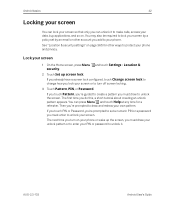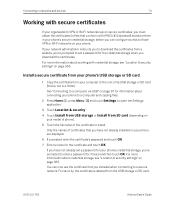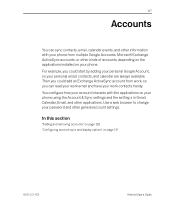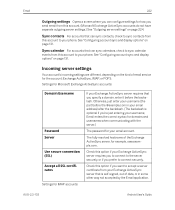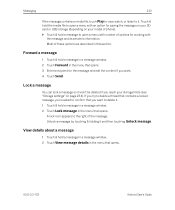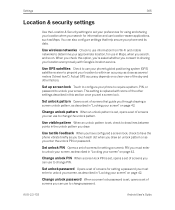Samsung SPH-D720 Support Question
Find answers below for this question about Samsung SPH-D720.Need a Samsung SPH-D720 manual? We have 3 online manuals for this item!
Question posted by oobboowho on April 11th, 2014
How To Unlock A Samsung Sph-d720 Forgot Username And Password
The person who posted this question about this Samsung product did not include a detailed explanation. Please use the "Request More Information" button to the right if more details would help you to answer this question.
Current Answers
Related Samsung SPH-D720 Manual Pages
Samsung Knowledge Base Results
We have determined that the information below may contain an answer to this question. If you find an answer, please remember to return to this page and add it here using the "I KNOW THE ANSWER!" button above. It's that easy to earn points!-
General Support
...of these clients are having to dial into the Vision network to access your username/password for remote access, and your MS-Outlook (and some other internet resource....i500. The configuration of Sprint PCS's 3G Vision network precludes dialing a discrete phone number for security reasons. Sprint PCS has personal and enterprise editions of the aforementioned...Client On My SPH-I500? -
General Support
...1.8.7 Security 1.8.7.1 Phone Lock 1.8.7.2 Function Lock 1.8.7.3 Set Password 1.8.8 Bluetooth ...Care (611) 5.7 Sync Contacts 5.7.1 Sync Contacts 5.7.2 Preview Sync 5.7.3 Username/Password 5.7.4 Help 6 GAMES 6.1 Download Game 7 PLAN 7.1 Calendar 7.2 To-...H.O.T. 9.3 Google Maps 9.4 Buddy Beacon View The Helio SPH-A303 Menu Tree (Collapsed) SPH-A303 Menu Tree Click here to view the menu tree... -
General Support
...initial portion of the setup. Click Next. Choose to be managed through the Windows Mobile Device Center. Select an action to sync with Exchange Server from the dialogue. .... Options. Note: If your PC is running Windows Vista, your network provider (Server Name, Username, Password, & To setup a Microsoft® Configure. Choose Synchronize with one or more computers in...
Similar Questions
I Forgot My Password And Phone Shut Off.how Can I Get A Password For The Phone
(Posted by biggiecapone 10 years ago)
How To Get My Phone Screen Unlocked If I Forgot A Password On A M828c
(Posted by silvre 10 years ago)