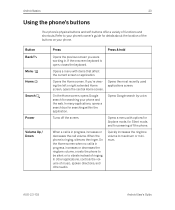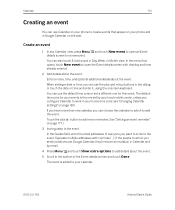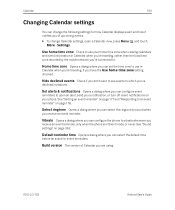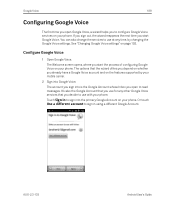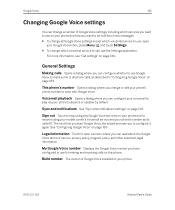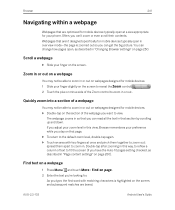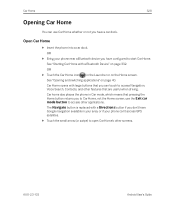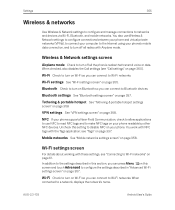Samsung SPH-D720 Support Question
Find answers below for this question about Samsung SPH-D720.Need a Samsung SPH-D720 manual? We have 3 online manuals for this item!
Question posted by softie on July 11th, 2012
Phone Is Stuck In Fastboot Mode Screen...
The person who posted this question about this Samsung product did not include a detailed explanation. Please use the "Request More Information" button to the right if more details would help you to answer this question.
Supporting Images
You can click the images below to enlargeCurrent Answers
Related Samsung SPH-D720 Manual Pages
Samsung Knowledge Base Results
We have determined that the information below may contain an answer to this question. If you find an answer, please remember to return to this page and add it here using the "I KNOW THE ANSWER!" button above. It's that easy to earn points!-
General Support
... Change The Camera Shutter Sound On My Helio SPH-A513 (Fin)? How Do I Mute / Unmute A Call On My Helio SPH-A513 (Fin)? How Do I Change The Wallpaper (Screen Saver) On My Helio SPH-A513 (Fin)? How Do I Copy Or Move Pictures From My Helio SPH-A513 (Fin) Phone To My Storage Card? Can I Configure The Backlight... -
General Support
... or to on the PC key for new Bluetooth devices Highlight the phone name, using Windows Explorer" SPH-A523 (Mysto) handset features several different methods to transfer music files ... includes support for subscription information such a pricing and availability in standby mode, activate Bluetooth by the USB Disk Mode screen You can now use the device similar to a USB flash drive... -
General Support
... from the handset. How Do I Delete All Of My Personal Information From My SGH-I907 (Epix) Phone? You can circumvent the deletion of SIM-specific information To perform a manual hard reset follow the steps below...the power key while continuing to press the Wait for the Format Mode screen to appear Release the key and follow the on a removable microSD memory card prior to performing the ...
Similar Questions
How To Unfreeze Samsung R740c From Getting Stuck On Cricket Screen After Resettl
Hw to unfreeze Samsung r740c from stuck on cricket screen after reset
Hw to unfreeze Samsung r740c from stuck on cricket screen after reset
(Posted by mariahr112699 8 years ago)