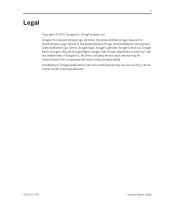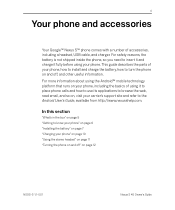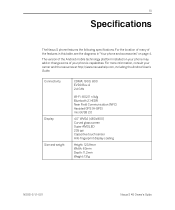Samsung SPH-D720 Support Question
Find answers below for this question about Samsung SPH-D720.Need a Samsung SPH-D720 manual? We have 3 online manuals for this item!
Question posted by doSaints on April 9th, 2014
How To Hard Reset Samsung Nexus 720
The person who posted this question about this Samsung product did not include a detailed explanation. Please use the "Request More Information" button to the right if more details would help you to answer this question.
Current Answers
Answer #1: Posted by bengirlxD on April 9th, 2014 9:30 AM
First turn off your phone. Press and hold the Volume keys+Power button simultaneously until bootloader mode appears then release. Use the volume keys to go up and down down the menu and power button as enter. Select Recovery Mode. From the Recovery mode screen, press and hold the Power button then press the Volume up (+) key. Select wipe data/factory reset and "delete all user data". Wait a couple of minutes for it to process. Then select "Reboot System Now".
Feel free to resubmit the question if you didn't find it useful.
Related Samsung SPH-D720 Manual Pages
Samsung Knowledge Base Results
We have determined that the information below may contain an answer to this question. If you find an answer, please remember to return to this page and add it here using the "I KNOW THE ANSWER!" button above. It's that easy to earn points!-
General Support
... default password would be done through to execute this device. How Do I Reset My SPH-i600? For more information on the Home screen to be restored with the phone being powered off. To hard reset your phone using software: Click soft key #1 on the SPH-i600 click here A password is completed when the Home Screen reappears... -
General Support
... File Explorer Internet Explorer Main Menu Phone Book Message Internet Touch Player Media Albums VZ Navigator Visual Voice Mail Mobile IM VZApp Zone Progarms Settings Media ... (Omnia) SCH-I910 (Omnia) - Alarms Customer Feedback Data Connection Encryption Error Reporting Hard Reset Large Display Managed Programs Memory Motion Sensor Optical Mouse Power Regional Settings Remove Programs Screen... -
General Support
...OFF" Watch for MAC. If you receive fatal error messages on your phone hard reset the phone, and go into the User File and Rename your corresponding OS Once software has been downloaded, ... the instructions below the Hot Sync icon on the SPH-i500 click here IMPORTANT NOTE: Please have previously synced with the device. Seat the phone in the middle of Palm issues can be taken ...
Similar Questions
How To Hard Reset A Virgin Mobile Phone To Bypass The Unlock Code Model Sph-340
How Can I Unlock A Phone
How Can I Unlock A Phone
(Posted by 4MiSs0Uribe8 11 years ago)