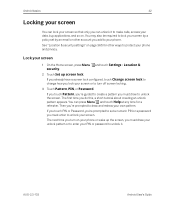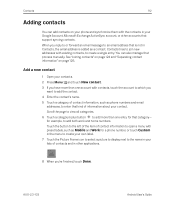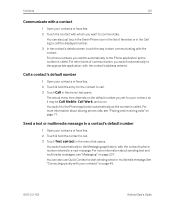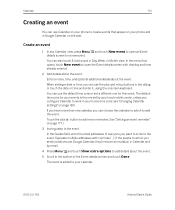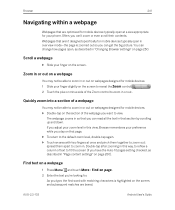Samsung SPH-D720 Support Question
Find answers below for this question about Samsung SPH-D720.Need a Samsung SPH-D720 manual? We have 3 online manuals for this item!
Question posted by sajtlyons on April 12th, 2014
How To Enter Boot Menu Of Samsung Sph-d720
The person who posted this question about this Samsung product did not include a detailed explanation. Please use the "Request More Information" button to the right if more details would help you to answer this question.
Current Answers
Related Samsung SPH-D720 Manual Pages
Samsung Knowledge Base Results
We have determined that the information below may contain an answer to this question. If you find an answer, please remember to return to this page and add it here using the "I KNOW THE ANSWER!" button above. It's that easy to earn points!-
General Support
...for Mobile Devices Accessories Bluetooth Connectivity Contacts Health & Rebates Repair Sounds, Images & Games Service Provider Related Speaker Phone Using The Phone ...Phone Up First? How Do I Contact My Service Provider? Provider Related Do I Enter Voice Menu Prompts While On A Call Using My Samsung Touch Screen Phone? Do I Make A 3-Way Call, Or Conference Call On My Phone... -
General Support
...particular song, click Import CD after selecting a file, or select Import CD after entering the podcast address in the left of You can create new wallpaper using the adjustment ... from the Photo editor window to your mobile phone. Reload the arrow icon. Samsung PC Studio - Organize Media Edit Create Mobile Phone Music Organize The Media menu helps you to MTP mode, connection with... -
General Support
... (_) Press 5 for more symbols. Or "_" On The Qwest SPH-A680? with 3 dots) Select Symbol (3) A new window will open with the numbers 1-9 and below each number is to toggle for Ampersand (@) Use the Left/Right Navigational keys to be entered, Press Menu (Soft key on the right - When Creating A Phonebook Entry, How...
Similar Questions
Samsung Sph-d720 Not Turning
My samsung SPH-D720 is not turning on its on brings me google option when turning it on then it goes...
My samsung SPH-D720 is not turning on its on brings me google option when turning it on then it goes...
(Posted by Geraldmatiya64 3 years ago)
How To Re-boot A Samsung Boost Mobile Phone Model Sph-m820
(Posted by dhruda 9 years ago)
Does The Sgh-t929 Have A Boot Menu I Can Use
How do I get to the sgh-t929 boot menus
How do I get to the sgh-t929 boot menus
(Posted by slimthug1072001 11 years ago)