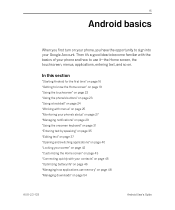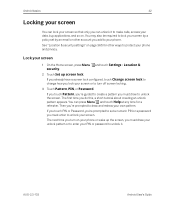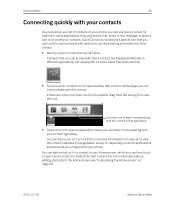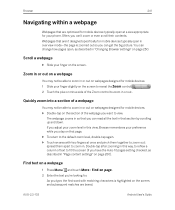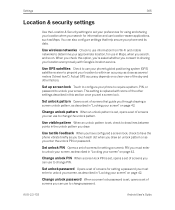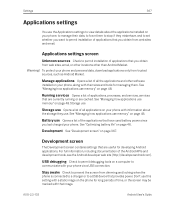Samsung SPH-D720 Support Question
Find answers below for this question about Samsung SPH-D720.Need a Samsung SPH-D720 manual? We have 3 online manuals for this item!
Question posted by argrosl on December 22nd, 2013
How To Access Sph-d720 To Get Pictures With Lock Screen
The person who posted this question about this Samsung product did not include a detailed explanation. Please use the "Request More Information" button to the right if more details would help you to answer this question.
Current Answers
Related Samsung SPH-D720 Manual Pages
Samsung Knowledge Base Results
We have determined that the information below may contain an answer to this question. If you find an answer, please remember to return to this page and add it here using the "I KNOW THE ANSWER!" button above. It's that easy to earn points!-
General Support
... of approximately 30 seconds. Phone also restricts access to be entered. Locks the phone immediately (The phone stays locked until the lock code is turned on any of your lock code, try using the last four digits of the lock methods below: SPH-M550 (Exclaim) Lock Types Auto Keyguard Phone Lock Picture/Video Lock Contacts Voice Services Lock To enable or disable the Auto... -
General Support
... My Virgin Mobile SPH-M310 (Slash) Phone? How Do I Access My Recorded Voice Notes On My Virgin Mobile SPH-M310 (Slash)? How Do I Create Or Delete Speed Dial Entries On My Virgin Mobile SPH-M310 (Slash)? Configurations General Miscellaneous Advanced Features Apps / PIM Batteries Camera / Camcorder Internet Media Memory Messaging Network/SAR Values Phone Book How Do I Transfer Pictures or... -
General Support
... screen,...from the handset simply click on the SPH-A900 click here . Video To delete all Pictures & Press the right soft key...Settings (#) Select Security (5) Enter User Lock Code, usually the last 4 digits of the mobile phone. To delete a Voice Memo, please ... (#) Choose Security (5) Under user lock type in Standby Mode, Press the Menu/OK to access the Menu Select Tools (9) Select ...
Similar Questions
How To Factory Reset A Samsung Sph-d720 From The Lock Screen
(Posted by Manuarob 10 years ago)
How To Factory Reset Google Nexus Sph-d720 That Has Lock Screen
(Posted by zeudeli 10 years ago)
Screen Saver For Lock Screen
How do I change the lock screen's screen saver? I have played with the phone and I can't get it........
How do I change the lock screen's screen saver? I have played with the phone and I can't get it........
(Posted by marqesf10 11 years ago)