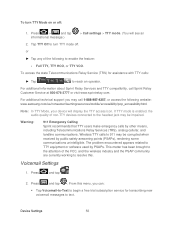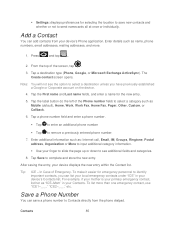Samsung SPH-D710 Support Question
Find answers below for this question about Samsung SPH-D710.Need a Samsung SPH-D710 manual? We have 2 online manuals for this item!
Question posted by sridldron on August 19th, 2013
How To Use The Features On My Samsung Galaxy S2 Sph-d710
The person who posted this question about this Samsung product did not include a detailed explanation. Please use the "Request More Information" button to the right if more details would help you to answer this question.
Current Answers
Related Samsung SPH-D710 Manual Pages
Samsung Knowledge Base Results
We have determined that the information below may contain an answer to this question. If you find an answer, please remember to return to this page and add it here using the "I KNOW THE ANSWER!" button above. It's that easy to earn points!-
General Support
... Do I Find The ESN On My SPH-M620 (UpStage)? Do I Use The PC Connection Feature On My SPH-m620 (UpStage)? What Items Come With My SPH-m620 (UpStage)? How do I Format The Storage Card On My SPH-M620 Phone? Do I use the PC Connection feature on my SPH-m620 (UpStage)? Why Does My SPH-M620 Standby Screen Display Two Battery Meters... -
General Support
... Do? What Is The Difference Between Sync Center And Windows Mobile Device Center In Windows Vista? Mobile 5.0 - And How Do I Download ActiveSync? Where Can I Use The Feature With My SPH-I830? With My Microsoft WindowsCE, Windows Mobile or SmartPhone Handset, Can I Change ActiveSync Settings? ActiveSync and Windows Mobile Device Center General Questions Do I Synchronize My Data With... -
General Support
... SPH-I325 (Ace)? How Do I Use It On My SPH-I325 (Ace)? SPH-I325 (Ace) FAQ List Below is a listing of the FAQs currently registered in our system for Mobile Devices Leap Year Calendar Patch For the SPH-I325 (Ace) (Windows Mobile 6) Specifications Advanced Features Apps / PIM Batteries Camera / Camcorder Internet Media Memory Messaging Network/SAR Values Phone...
Similar Questions
How To Change Pattern Lock Code On Galaxy S2 Sph-d710
(Posted by lmbJellyb 9 years ago)
How To Unlock The Secret Service Menu On The Galaxy S2 Sph-d710
(Posted by tz188phyze 9 years ago)
How Do I Insert A Sim Card In A Samsung Galaxy S2 Sph 710 Sprint?
(Posted by dkkisalu 10 years ago)
Unable To Transfer Files From Samsung Galaxy S2 To Pc
when i connect the samsung galaxy s2 to the pC,its not recognizing. it says problem occured while in...
when i connect the samsung galaxy s2 to the pC,its not recognizing. it says problem occured while in...
(Posted by rsan14 11 years ago)