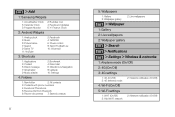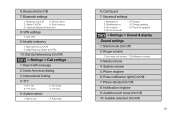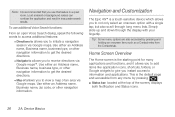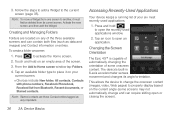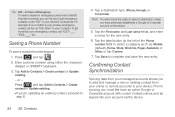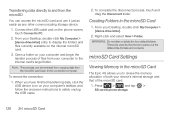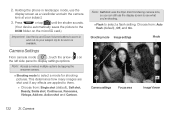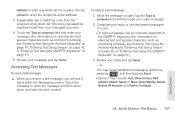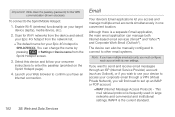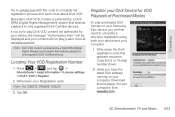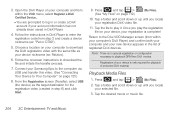Samsung SPH-D700 Support Question
Find answers below for this question about Samsung SPH-D700.Need a Samsung SPH-D700 manual? We have 2 online manuals for this item!
Question posted by paulwcdl on June 28th, 2014
Samsung Epic D700 How To Add To Folders
The person who posted this question about this Samsung product did not include a detailed explanation. Please use the "Request More Information" button to the right if more details would help you to answer this question.
Current Answers
Related Samsung SPH-D700 Manual Pages
Samsung Knowledge Base Results
We have determined that the information below may contain an answer to this question. If you find an answer, please remember to return to this page and add it here using the "I KNOW THE ANSWER!" button above. It's that easy to earn points!-
General Support
... you to retrieve, modify, delete, and add a variety of Phone Editor, you to export the data saved in the PC folder to external data in another format or to import external data in the corresponding folder of Phone Editor's main screen Starting Phone Editor Phone Editor can be imported to the Phone Editor (PC archive) as follows. In... -
General Support
...a purpose for MTP-mode connection. Crop image or add clipart : Position the image in the mobile phone field. Large Icons: Click an icon at the ...Phone View Phone Transfer to Phone Connect in MTP mode. Check your phone. File > To phone at the fifth step. Select a folder here, or drag and drop the selected file to the Multimedia Manager. phone must be saved in the mobile phone... -
General Support
...Creating New Multimedia Messages • The multimedia messages saved in the toolbar icons. Mobile Phone window appears, click the To button at the top. The multimedia messages can be opened ... the same message folder with Message Manager MMS Composer can be attached to change fonts, select the tab (the fourth icon) in specific phone models. Add pages and insert various...
Similar Questions
How To Reset The Samsung Galaxy S Epic 4g Sph-d700 Digitizer
(Posted by sugrover 9 years ago)
How Do You Send Files Via Bluetooth On A Samsung Virgin Mobile Phone Sph-m340
(Posted by Anonymous-144223 9 years ago)
How To Delete Emails From Samsung Galaxy S Epic 4g Sprint Sph-d700
(Posted by skaarjos 10 years ago)
Does The Sprint Samsung Epic 4g Galaxy S Sph-d700 Have A Sim Card?
(Posted by wlhenOkna 10 years ago)