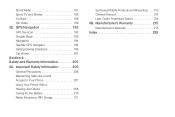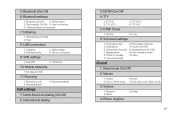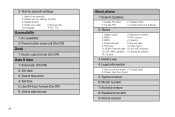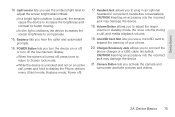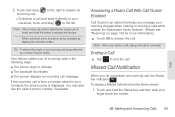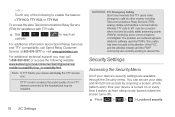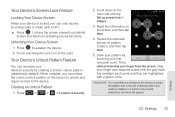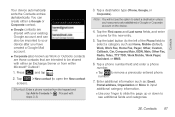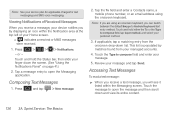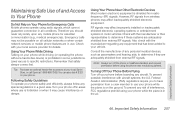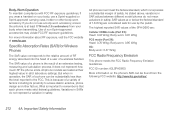Samsung SPH-D600 Support Question
Find answers below for this question about Samsung SPH-D600.Need a Samsung SPH-D600 manual? We have 1 online manual for this item!
Question posted by ParaMatt on October 5th, 2013
How To Unlock A Sph-d600
The person who posted this question about this Samsung product did not include a detailed explanation. Please use the "Request More Information" button to the right if more details would help you to answer this question.
Current Answers
Related Samsung SPH-D600 Manual Pages
Samsung Knowledge Base Results
We have determined that the information below may contain an answer to this question. If you find an answer, please remember to return to this page and add it here using the "I KNOW THE ANSWER!" button above. It's that easy to earn points!-
General Support
... decrease the volume by pressing a button on this page to and from any mobile phone or PDA. HFP 1.5 is required for dialing, four functions are vcard, vmsg, vcal and vnote. What Bluetooth Profiles Are Supported On My SPH-M550 (Exclaim) Phone? As for the following website: (Due to possible URL changes please... -
General Support
... the volume key on the Bluetooth headset. HFP Hands-Free Profile allows a connection from the phone to a printer from the mobile's phone book will be streamed from any mobile phone or PDA. What Bluetooth Profiles Are Supported On My SPH-M630 (HighNote) Phone? BPP Basic Printing Profile functions as a connection to a wireless Bluetooth-enabled car kit. It... -
General Support
...device that also has the A2DP profile. HFP 1.5 is accessing the Internet, from the mobile phone such as images, pictures, virtual business cards, or appointment details. As for "...does not allow a single remote control (or other to a wireless Bluetooth-enabled headset. The SPH-M810 (Instinct s30) handset supports the following profiles to function: DUN, LAN, FTP and...
Similar Questions
How To Unlock Samsung Boost Mobile Sph-m260 Model
how to unlock Samsung boost mobile sph-m260 model
how to unlock Samsung boost mobile sph-m260 model
(Posted by dongarirajesh 8 years ago)
How To Unlock My Samsung Sprint Phone Model Sph-d600
(Posted by micklizcoo 9 years ago)