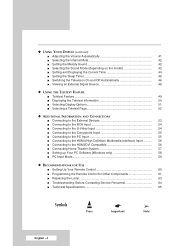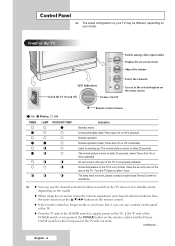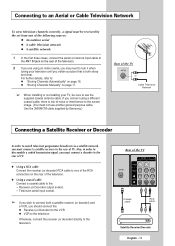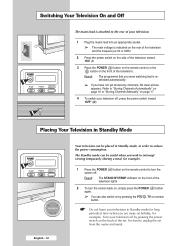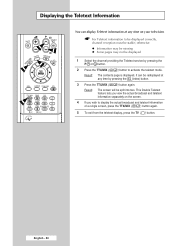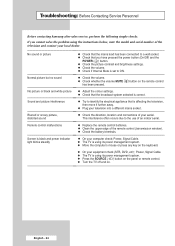Samsung SP50L6HX Support Question
Find answers below for this question about Samsung SP50L6HX - 50" Rear Projection TV.Need a Samsung SP50L6HX manual? We have 1 online manual for this item!
Question posted by crustyclown4 on June 14th, 2016
Samsung Model Sp50l6hx Dlp
Current Answers
Answer #1: Posted by BusterDoogen on June 14th, 2016 2:03 PM
I hope this is helpful to you!
Please respond to my effort to provide you with the best possible solution by using the "Acceptable Solution" and/or the "Helpful" buttons when the answer has proven to be helpful. Please feel free to submit further info for your question, if a solution was not provided. I appreciate the opportunity to serve you!
Related Samsung SP50L6HX Manual Pages
Samsung Knowledge Base Results
We have determined that the information below may contain an answer to this question. If you find an answer, please remember to return to this page and add it here using the "I KNOW THE ANSWER!" button above. It's that easy to earn points!-
General Support
... covers 2002-2009 DLP TV models. To get the discrete code functions to work, you must be available for specific 2002 & 2003 models of late model 2002 & 2003 DLP TVs, there was a...If you 've noticed that generates IR codes. For owners of DLP television sets. Notes: The attachment has all of your TV through an Authorized Service Center, however there will be able to find... -
General Support
... button on your remote to select Detailed Settings. The Detail Control screen appears. If the picture on your DLP TV has a red, blue, green, or pink tint, or seems to adjust the other MCC... Up or Down arrow button on Older Samsung DLP TVs The MCC function first appeared in the Standard or Movie mode. DLP TVs from the 2004 model year. The instructions for the three procedures are... -
General Support
... 15 pin jack, follow these steps: Make sure your TV to the native resolution of all HLT series DLP TVs is 1280x720. If your Samsung TV has an HDMI only jack, you can use...your video card cannot display at Apple stores. Look for Samsung's 2007 models, more than one end and a DVI-D connection on some models, 1920x1080. Are Samsung DLP TVs That Can Be Used As Computer Monitors Mac ...
Similar Questions
Displays check Fan #1 on the tv screen. Please illustrate location of fan # 1 and how to replace it ...
After replacing the bulb twice from samsung dealer and replacing color wheel due to loud grinding no...
do you have to reset lamp counter on a samsung dlp HL-T5055W TV after changing the lamp thanks
Problem with the Samsung HLP6163W 61 in. Rear Projection TVPicture went black but the sound was stil...
I have had my 50 in tv for 7 years and it just started to click off while watching it, and the front...