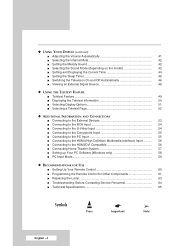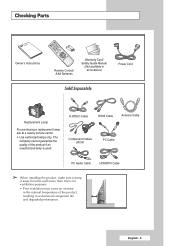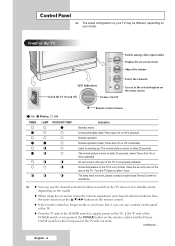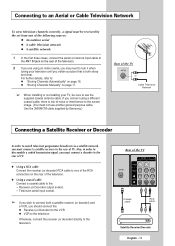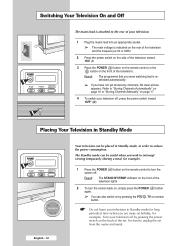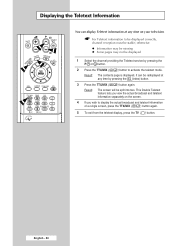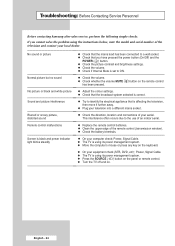Samsung SP50L6HX Support Question
Find answers below for this question about Samsung SP50L6HX - 50" Rear Projection TV.Need a Samsung SP50L6HX manual? We have 1 online manual for this item!
Question posted by stevent1969 on February 7th, 2013
Lamp Light Is Flicking On On/standby Button What Causes That?
The person who posted this question about this Samsung product did not include a detailed explanation. Please use the "Request More Information" button to the right if more details would help you to answer this question.
Current Answers
Related Samsung SP50L6HX Manual Pages
Samsung Knowledge Base Results
We have determined that the information below may contain an answer to this question. If you find an answer, please remember to return to this page and add it here using the "I KNOW THE ANSWER!" button above. It's that easy to earn points!-
General Support
...Standby mode. When you should contact their respective owners. Depending on a Declaration of the unit under license. Turning the indicator light on hold [+] or [-] to turn the headset on the Multi-Function button...able to charge the headset with anything cause interference with other antenna or transmitter....of the product at high temperatures (above 50°C / 122°F), such as... -
General Support
... uncontrolled waste disposal, please separate this may not cause harmful interference, and (2) this product proves defective...light flashes. Some features may be supported by your headset for a call in conjunction with anything other liquids. In Standby mode Press the Multi-function button... and other household wastes at high temperatures (above 50° How Do I Use The Samsung WEP301&... -
General Support
... headset on hold [+] and [-] at high temperatures (above 50° In Active mode End a call Transfer a call ...accessories cause damage or a defect to the headset Place a call on , press and hold the Multi-function button until the blue indicator light ...WEP460? F), such as in a hot vehicle or in progress. Standby mode: The headset is a registered trademark of this product as ...
Similar Questions
Samsung Model Sp50l6hx Dlp
i was looking for a picture of the wires coming out of colour wheel in to board,i pulled out the wir...
i was looking for a picture of the wires coming out of colour wheel in to board,i pulled out the wir...
(Posted by crustyclown4 7 years ago)
Replacing Lamp In Samsung Hlt-5075sx-xaa 50' Lcd Dlp Tv
I replaced the lamp and when I try to turn the tv on the stand by/temp light blinks and the lamp lig...
I replaced the lamp and when I try to turn the tv on the stand by/temp light blinks and the lamp lig...
(Posted by NiteOwl27 10 years ago)
How To Replace Fan #1 Of Samsung Hl-t5087s - 50' Rear Projection Tv
Displays check Fan #1 on the tv screen. Please illustrate location of fan # 1 and how to replace it ...
Displays check Fan #1 on the tv screen. Please illustrate location of fan # 1 and how to replace it ...
(Posted by keysgregory 11 years ago)
Samsung Hls5065w - 50' Rear Proj Tv Powers Off
After replacing the bulb twice from samsung dealer and replacing color wheel due to loud grinding no...
After replacing the bulb twice from samsung dealer and replacing color wheel due to loud grinding no...
(Posted by taday1 12 years ago)
Re: Http://www.helpowl.com/p/samsung/hl-s5065w-50-rear-projection-tv/12570
I have had my 50 in tv for 7 years and it just started to click off while watching it, and the front...
I have had my 50 in tv for 7 years and it just started to click off while watching it, and the front...
(Posted by imtaradactyl 12 years ago)