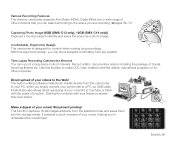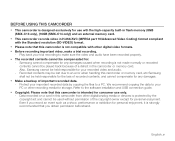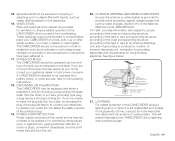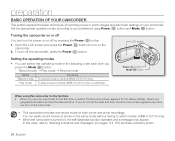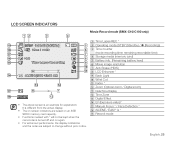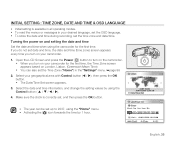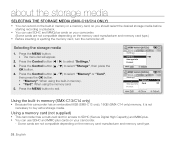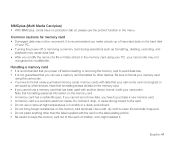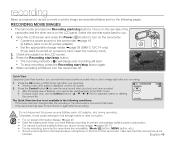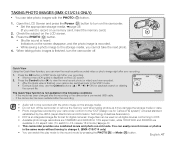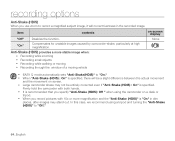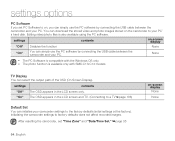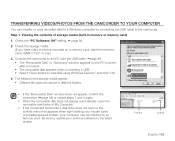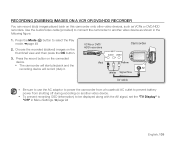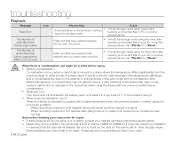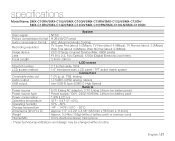Samsung SMX C10 Support Question
Find answers below for this question about Samsung SMX C10 - Camcorder - 680 KP.Need a Samsung SMX C10 manual? We have 4 online manuals for this item!
Question posted by prodri73 on April 25th, 2012
Turns On But Stays On Opening Screen
I turn on my recorder and it powers up but wont come off the screen that says samsung digital recorder..why??
Current Answers
Related Samsung SMX C10 Manual Pages
Samsung Knowledge Base Results
We have determined that the information below may contain an answer to this question. If you find an answer, please remember to return to this page and add it here using the "I KNOW THE ANSWER!" button above. It's that easy to earn points!-
General Support
...) page for assistance with the following image shows the program's opening screen For the ID prompt , enter 5174 Key prompt 4678 Click ... to Modems and verify SAMSUNG Mobile Modem is turned on Start to begin with removing other or you do not... " Please power off , connect the device using the included USB cable. If I Purchase A New SGH-i907, Will It Come With ID1 Software ... -
General Support
...Entries On My MetroPCS SCH-A670? I Record Video With My MetroPCS SCH-A670 Using The Screen As A Viewfinder? Is There A Way To Disable The Camera Button On The Phone On My MetroPCS ... Video As My Wallpaper, Opening Screen Or Closing Screen On The MetroPCS SCH-A670? I Change The Wallpaper (Screen Saver) On My MetroPCS I Am Notified Of New Messages On The MetroPCS SCH-A670? What Items Come ... -
General Support
... Keypad To Another Function / Application? Why Does Digit Dial Keep Miss-Recognizing My Speech? A Video As My Wallpaper, Opening Screen Or Closing Screen On SCH-A670? A Draft Message On My A670? Can I Create A Voice Dial Entry? Do I Make A 3-Way Call, Or Conference Call On My Phone? Images Images Camera & Configurations Time & Alarms Voice...
Similar Questions
I Need Installation Cd For Samsung Flashcam Video Camera Model#smx-f34ln/xaa
(Posted by chris731948 10 years ago)
Query : Samsung Smx-c10 Digital Camcorder With 10x Optical Zoom
which stores in Mumbai sell this product
which stores in Mumbai sell this product
(Posted by kdhruve 11 years ago)
Downloading Video From Camera To Computer
How do you save recorded video from SMX C10 card onto the computer?
How do you save recorded video from SMX C10 card onto the computer?
(Posted by Carolinenowicki 11 years ago)
When Open Screen To Rec/view,entire Screen White.cant Use Camera At All.help!
When I open the screen on Samsung HMX-H100, all I get is a white screen. Cant view/record anything. ...
When I open the screen on Samsung HMX-H100, all I get is a white screen. Cant view/record anything. ...
(Posted by letsgetaway 11 years ago)
No Picture On Lcd Screen On My Digital Video Camera Sc-d353
I get no pictue or any light on my lcd screen but i can retrieve pictures on my computer . My screen...
I get no pictue or any light on my lcd screen but i can retrieve pictures on my computer . My screen...
(Posted by joger571 12 years ago)