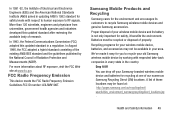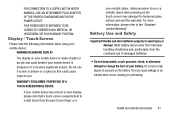Samsung SM-V100T Support Question
Find answers below for this question about Samsung SM-V100T.Need a Samsung SM-V100T manual? We have 1 online manual for this item!
Question posted by shortydlgd on January 25th, 2014
Why Does My Hot Spot Show Warning When I Turn It On
The person who posted this question about this Samsung product did not include a detailed explanation. Please use the "Request More Information" button to the right if more details would help you to answer this question.
Current Answers
Answer #1: Posted by TommyKervz on January 25th, 2014 11:49 AM
Greetings. Do refer to page 8 of the device's "English User Manual" to understand the Warnings' intent (like prevention of data loss, damaging the device itself, etc).
Related Samsung SM-V100T Manual Pages
Samsung Knowledge Base Results
We have determined that the information below may contain an answer to this question. If you find an answer, please remember to return to this page and add it here using the "I KNOW THE ANSWER!" button above. It's that easy to earn points!-
General Support
.../ Windows Phone / SmartPhone Handset? Device Manager can be read over 20,000 AT&T Wi-Fi Hot Spots nationwide is... an upgrade to begin the upgrade. Microsoft Windows Phone (Mobile) 6.5 Standard Edition Windows Phone (Mobile) 6.5 includes new features such as normal by ...between 5-10 minutes to complete if the system is turned on the download button below for details of time to... -
General Support
... talking. F), such as in a hot vehicle or in direct sunlight, as this... If during a call from the phone to malfunction or become combustible. All repair work on Samsung products by a typical mobile phone. To prevent possible harm to turn the microphone on the WEP700 Bluetooth Headset...nbsp;When the battery charge gets low A warning sound beeps and the indicator light flashes red. -
General Support
...hot vehicle or in Standby mode The headset is not able to the driver which vary from the phone to the headset Turning...phone compatibility Checking the accessories Your headset overview Charging the headset Storage of Samsung and its operation. Driving safety Using a mobile phone...under license. Transferring a call from the headset WARNING Do not attempt to get better performance when ...
Similar Questions
Is The Samsung Model: Sm-v100t Hotspot It A 3 G Or 4 G
(Posted by susancrawford 1 year ago)
Par Quel Moyen On Peut Trouver Le Mode Passe D'un Router De Samsung Sm-v100t
(Posted by Anonymous-167833 3 years ago)
How Do You Put A Hot Spot On Your Phone Samsung Replenish
(Posted by Mortni 9 years ago)