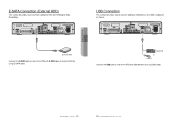Samsung SMT-H3090/TWC Support Question
Find answers below for this question about Samsung SMT-H3090/TWC.Need a Samsung SMT-H3090/TWC manual? We have 1 online manual for this item!
Question posted by egliz2 on October 2nd, 2012
Our Cable Shuts Off An Hour After Timed Recording Happens,why Does That Happen?
The person who posted this question about this Samsung product did not include a detailed explanation. Please use the "Request More Information" button to the right if more details would help you to answer this question.
Current Answers
Related Samsung SMT-H3090/TWC Manual Pages
Samsung Knowledge Base Results
We have determined that the information below may contain an answer to this question. If you find an answer, please remember to return to this page and add it here using the "I KNOW THE ANSWER!" button above. It's that easy to earn points!-
General Support
...(Screen Saver) On My SGH-E316? Messaging Speakerphone Speed Dial Time & I Delete Downloaded Content On My SGH-E316? How Do I Record Video With My SGH-E316? How Do I Change Text Input Modes ... A 3-Way Call, Or Conference Call On My Phone? How Do I Change It To 12 Hour Time Format? Check The Amount Of Used / Available Minutes On My Cingular Phone? Does The SGH-E316... -
General Support
...Hours: 800 Battery Voltage: 3.7 Volts Battery Housing/Cover Color: Red Charging Time Travel Charger: ~2.5 hours Time: CDMA 1900 Talk Time: Up To 3 Hours CDMA 1900 Standby Time: Up To 200 Hours CDMA 800 Talk Time: CDMA 800 Standby Time... the manufacture's limited warranty. What Are The Expected Standby And Talk Times For The Batteries On My Generic Handset Size / Weight Standard Size: 3.8 in... -
General Support
...) Standard Weight: 4.4 oz. Standard Battery Battery Specifications Type: Li-Ion (mAh) Milliamp Hours: 1000 Battery Voltage: 3.7 Volts Battery Housing/Cover Color: Black Charging Time Travel Charger: 3 hours Time: GSM 1900 Talk Time: 4.8 hours GSM 1900 Standby Time: 9 days GSM 850 Talk Time: GSM 850 Standby Time: Notes: Battery life durations specified on our products are tested in our labs...
Similar Questions
Recording Tv
I only have a Line 1 & 2. How do I program a tv channel to be recorded ?
I only have a Line 1 & 2. How do I program a tv channel to be recorded ?
(Posted by kalsadapo 9 years ago)
Using External Firewire Drive To Record To
I've hooked up a LaCie FW drive but do not know how to record to it. I was told by Time Warner that ...
I've hooked up a LaCie FW drive but do not know how to record to it. I was told by Time Warner that ...
(Posted by micpepe1 11 years ago)
Samsung Dtb-h260f Shuts Off
My OTA HDTV converter starts to boot, then shuts off. won't try to turn on again until it is unplugg...
My OTA HDTV converter starts to boot, then shuts off. won't try to turn on again until it is unplugg...
(Posted by dpaul10 11 years ago)
Mydvd/vcr Won't Record Sound.
mydvd/vcr won't record sound. Everything is hooked up right and I have sound when I'm watching telev...
mydvd/vcr won't record sound. Everything is hooked up right and I have sound when I'm watching telev...
(Posted by shloft 12 years ago)
Samsung Dvd Recorder Wont Rec My Camcorder Movies - 'cant Rec Copy Protecteded'
My new samsung DVD-VR375 dvd recorder won't record my camcorder (miniDV tape) movies - after recordi...
My new samsung DVD-VR375 dvd recorder won't record my camcorder (miniDV tape) movies - after recordi...
(Posted by ethorn 14 years ago)