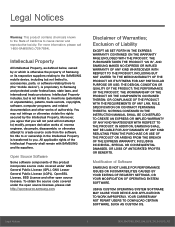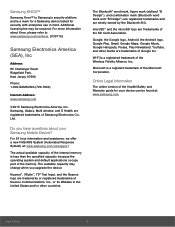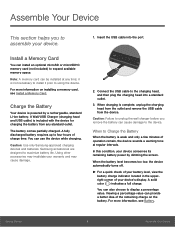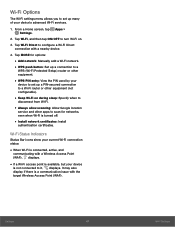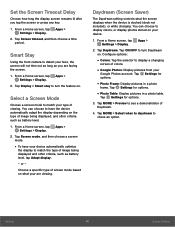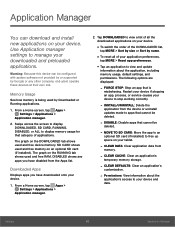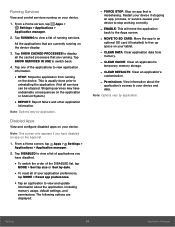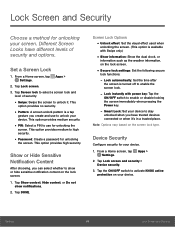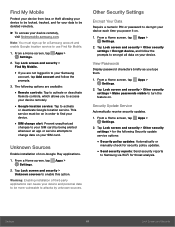Samsung SM-T550 Support Question
Find answers below for this question about Samsung SM-T550.Need a Samsung SM-T550 manual? We have 1 online manual for this item!
Question posted by Anonymous-156001 on November 24th, 2015
Initial Setup & First Use
I tap the next button but the screen was not change at all.
Current Answers
Answer #1: Posted by TommyKervz on November 25th, 2015 4:34 AM
The user manual should be able to guide you through' Download the manual on the link for free: https://www.helpowl.com/manuals/Samsung/SMT550/239375
Related Samsung SM-T550 Manual Pages
Samsung Knowledge Base Results
We have determined that the information below may contain an answer to this question. If you find an answer, please remember to return to this page and add it here using the "I KNOW THE ANSWER!" button above. It's that easy to earn points!-
General Support
... My SGH-I617 To My PC Via Bluetooth? Important!: ActiveSync® Open up ActiveSync and make sure that a correct Bluetooth COM port is selected from the Home screen press the left soft key ... using the keypad key for OK to Start > Begin by installing the Manufacturer's Bluetooth software. Go to confirm Bluetooth connection Enter a display name for passkey during the initial setup... -
General Support
...), this is located select the desired device and tap next Enter the passkey (0000) then tap next You will prompted for passkey during the initial setup of ActiveSync via Bluetooth You will be placed in discoverable mode: Device Configuration: On the device, from the Home screen tap on Other Bluetooth Accessories, click here . Open... -
How To Connect To A Wireless Network (Windows XP) SAMSUNG
...of your wireless router or access point for information about how to complete the initial setup. STEP 1. If you will need the following information from your router or ... WPA, etc.) security encryption key or passphrase wireless standard used by your PC to complete the router's or the access point's initial setup before continuing. Before connecting your wireless router or access point...
Similar Questions
User Manual For Sm-t55o Tablet.
I want t0 order a user manual for SM-T550 tablet
I want t0 order a user manual for SM-T550 tablet
(Posted by johnelt77 7 years ago)
Transfer Of Photographs
how do I traansfer photographs to this tablet without a usb port?
how do I traansfer photographs to this tablet without a usb port?
(Posted by Caarolclarke8 7 years ago)
Manual To Get Me Started
I want to see the Manual to explain how to use the Samsung T550
I want to see the Manual to explain how to use the Samsung T550
(Posted by mackie123 8 years ago)
How To Use Tablet
I received a Samsung Galaxy Tab4 tablet as a gift but I do not know how to use it. Is there a users ...
I received a Samsung Galaxy Tab4 tablet as a gift but I do not know how to use it. Is there a users ...
(Posted by awelter 9 years ago)
I Purchased A Samsung Tab 3 Sm T210 Net Setter Cannot Be Connected In It What To
Do as u said it can be connected
Do as u said it can be connected
(Posted by sujith95varghese 10 years ago)