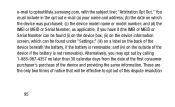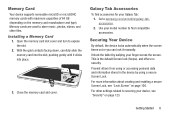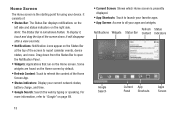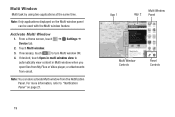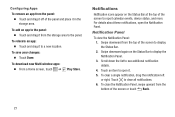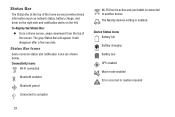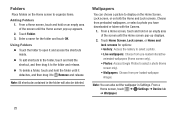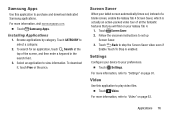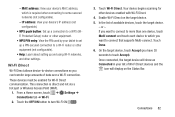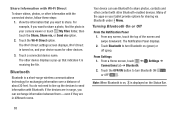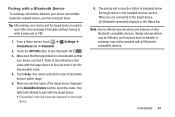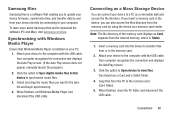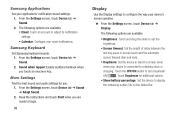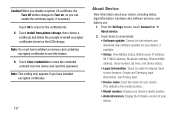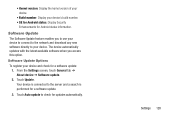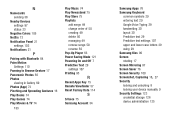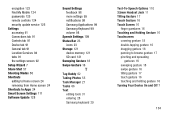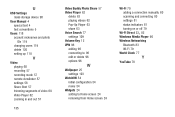Samsung SM-T530NU Support Question
Find answers below for this question about Samsung SM-T530NU.Need a Samsung SM-T530NU manual? We have 3 online manuals for this item!
Question posted by amysue2010 on September 22nd, 2017
Where Do I Find Imei Number? Not Finding It Under Settings, About Device, Status
Current Answers
Answer #1: Posted by BusterDoogen on September 22nd, 2017 7:43 AM
I hope this is helpful to you!
Please respond to my effort to provide you with the best possible solution by using the "Acceptable Solution" and/or the "Helpful" buttons when the answer has proven to be helpful. Please feel free to submit further info for your question, if a solution was not provided. I appreciate the opportunity to serve you!
Related Samsung SM-T530NU Manual Pages
Samsung Knowledge Base Results
We have determined that the information below may contain an answer to this question. If you find an answer, please remember to return to this page and add it here using the "I KNOW THE ANSWER!" button above. It's that easy to earn points!-
General Support
...numbers. Options B New E-mail Account... __ Try to get e-mail settings automatically from the Internet Read Privacy statement online Next Could not find settings...bytes History: Applications Download Agent (Shows download status) File Explorer Shows \My Documents and ...via Multimedia Msg. A VPN A Security A Device Lock B Enable SIM Lock C Enable SIM PIN D... -
General Support
...__ Favorites __ Files __ Media Schedule Status Add Server Source Connections Connect via Bluetooth...numbers. Cut Paste New Folder Icons List date Size Type My Device My Documents Java BrainChallenge MySpace Mobile PEOPLE Mobile Demo Application Permissions Info Update Info Java Settings... get e-mail settings automatically Read Privacy statement online Could not find settings Your e-mail provider... -
General Support
... My SGH-I907 (Epix) Phone To My PC Via Bluetooth? Can I Customize The Function Keys On My SGH-I907 (Epix) Phone? What Does the FDN (Fixed Dial Number) Feature Do On My SGH-I907 (Epix)... My SGH-I907 (Epix) Phone? How Do I Find The Device Information Including The MAC Address On My SGH-I907 (Epix) Phone? How Do I Enable Wireless Security Settings For A Wi-Fi Connection On My SGH-I907 (...