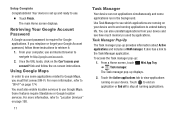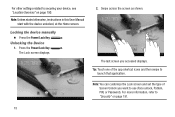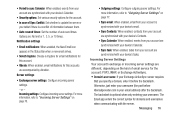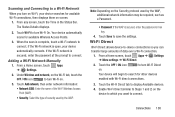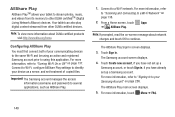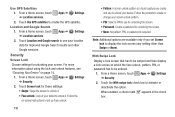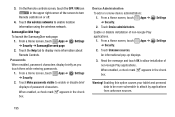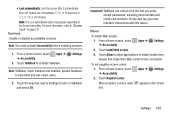Samsung GT-N8013 Support Question
Find answers below for this question about Samsung GT-N8013.Need a Samsung GT-N8013 manual? We have 1 online manual for this item!
Question posted by amithag on October 20th, 2012
Set Device Password
Why does it not allow me to set device security?
Current Answers
Related Samsung GT-N8013 Manual Pages
Samsung Knowledge Base Results
We have determined that the information below may contain an answer to this question. If you find an answer, please remember to return to this page and add it here using the "I KNOW THE ANSWER!" button above. It's that easy to earn points!-
General Support
... ringtones, follow the steps below : While in standby mode, press the Menu/OK button Select Settings Enter password (Usually last 4 digits of all (4). To confirm select Yes. How Do I Remove Bluetooth Devices On My SPH-A900? Select the Device that needs to Confirm the Erase of the phone number, or 4 0's), using the (MM... -
How To Use Touch Or Stylus Pen Flicks Instead Of A Mouse (Windows Vista) SAMSUNG
... Pen to navigate and perform shortcuts. To open Touch or Pen Flicks Training click Start > Pen Flicks Training A full article about Touch or Stylus Pen Flicks can improve the content...include copy, paste, undo, and delete. There are gestures you satisfied with this content? Tablet PC > How To Format The Memory In Your S630 Camera Content Feedback Q1. Touch or Pen Flicks... -
General Support
... Media messages of the icons on the screen appear in your phone on your PC. Multimedia Player (Play Allows you to view, edit and Media the personal information in grayscale, this application... phone, PC, or CD and create a new one at the initial launch, as a modem device. In the Launcher window, select the Tools > When the update is required After installation, launch PC Studio 3.0. ...
Similar Questions
Can I Use My Note 2 Phone To Control My Gt-n8013 Tablet?
(Posted by derTsu 9 years ago)
Samsung Gt-p8510 Accesories
HI! I have a samsung GT-P8510 and i need a new charger. Anyone know from where can i buy? Thanks!
HI! I have a samsung GT-P8510 and i need a new charger. Anyone know from where can i buy? Thanks!
(Posted by razvanmonteral 11 years ago)
Vpn Conection Samsung Gt-n8013
I setup VPN conection but i got an error when i tried to used.how can I get a log or error code in o...
I setup VPN conection but i got an error when i tried to used.how can I get a log or error code in o...
(Posted by orianacartagena 11 years ago)
Disable Video Demo Of Gt N8013
How do I disable this video demo? It starts every time my tab is not in use...
How do I disable this video demo? It starts every time my tab is not in use...
(Posted by daviworld 11 years ago)