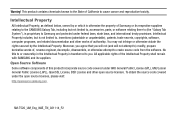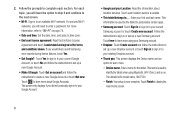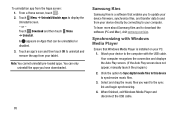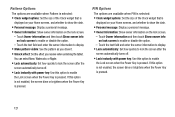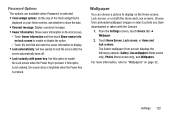Samsung SM-T520 Support Question
Find answers below for this question about Samsung SM-T520.Need a Samsung SM-T520 manual? We have 1 online manual for this item!
Question posted by jw22 on November 19th, 2015
Master Sync Has Been Disabled
Current Answers
Answer #1: Posted by TommyKervz on November 20th, 2015 5:05 AM
http://techbeasts.com/2014/05/07/how-to-fix-email-sync-disabled-on-samsung-galaxy-note-3/.
video instructions here: https://www.youtube.com/watch?v=macrCUnpeTE
Related Samsung SM-T520 Manual Pages
Samsung Knowledge Base Results
We have determined that the information below may contain an answer to this question. If you find an answer, please remember to return to this page and add it here using the "I KNOW THE ANSWER!" button above. It's that easy to earn points!-
General Support
...download at the bottom of that one of your Q1, please see the following Microsoft Help and How-to Articles: Windows Vista: Ways to improve your computer's performance Use memory ... it comes preconfigured with SP2 and additional PC tablet technologies. Notes: markets several versions of the Q1 Ultra Mobile PC that use either Windows XP Tablet Edition, Vista Home Premium, or Vista Business... -
General Support
...Disable 9.8.1.2 Enable 9.8.2 Change PIN 9.8.3 Phone Lock 9.8.3.1 Disable 9.8.3.2 Enable 9.8.4 Change Password 9.8.5 Privacy 9.8.5.1 Disable 9.8.5.2 Enable 9.8.6 SIM Lock 9.8.6.1 Disable 9.8.6.2 Enable 9.8.7 FDN Mode* 9.8.7.1 Disable 9.8.7.2 Enable...Community 2.1.1.2 Profile 2.7.2 Text Message 2.7.2.1 Sending Profile 2.7.2.1.1 SMS Settings 2.7.2.1.2 Email Settings 2.7.2.2 Reply Path 2.7.2.2.1 Off ... -
General Support
...is accessing the Internet, from the mobile phone such as a wireless data cable, connecting a PC or PDA to include common features from a laptop, by using the volume key on a remote... Profile SPP Serial Port Profile emulates a serial cable to a wireless Bluetooth-enabled car kit. SYNC Synchronization Profile profile is called push because the transfers are supported: recent call can...
Similar Questions
phone can not see anything need to get contacts how do i do this?
I want t0 order a user manual for SM-T550 tablet
Hi, how are you?Some family in USA send to me a tablet samsung sm-t217a as a gift.But It gives me a ...
I would like to know how to move images from the clipboard to e mails or facebook.