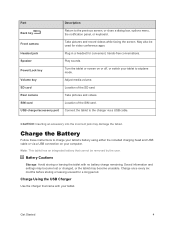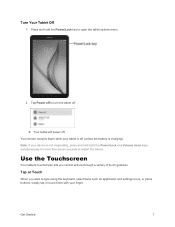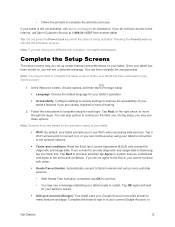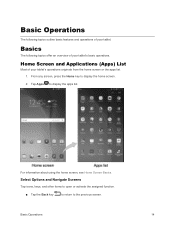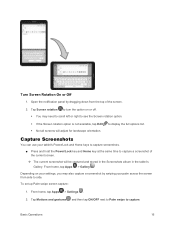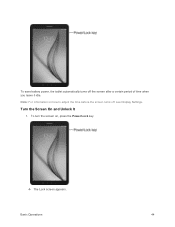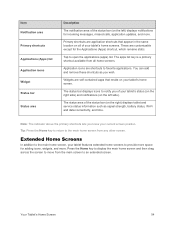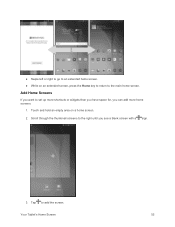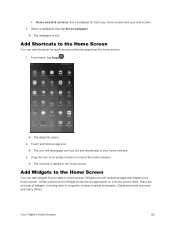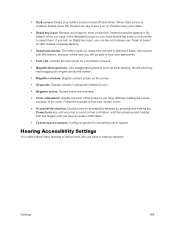Samsung SM-T377P Support Question
Find answers below for this question about Samsung SM-T377P.Need a Samsung SM-T377P manual? We have 1 online manual for this item!
Question posted by kidsavage197 on June 24th, 2016
Did U Get Ur Tablet To Work Yet With The Keys
The person who posted this question about this Samsung product did not include a detailed explanation. Please use the "Request More Information" button to the right if more details would help you to answer this question.
Requests for more information
Request from tfarner7 on June 25th, 2016 6:50 AM
This is an open forum where people ask questions on just about everything. When you post a question here, it is not linked to any other question asked. So if you would give more information as to what item you are talking about (model #) and be more specific with what you mean by keys and the problem you are having... someone on here will be more than glad to try to help you. Thanks and hope this helps you with eventually solving your problem.
This is an open forum where people ask questions on just about everything. When you post a question here, it is not linked to any other question asked. So if you would give more information as to what item you are talking about (model #) and be more specific with what you mean by keys and the problem you are having... someone on here will be more than glad to try to help you. Thanks and hope this helps you with eventually solving your problem.
Current Answers
Related Samsung SM-T377P Manual Pages
Samsung Knowledge Base Results
We have determined that the information below may contain an answer to this question. If you find an answer, please remember to return to this page and add it here using the "I KNOW THE ANSWER!" button above. It's that easy to earn points!-
General Support
...pressing the Yes or OK key. 5 Enter a passkey or PIN, 0000 (4 zeros), then press the Yes or OK key. Confirm this by following your...QD ID: B0xxxxx FCC This device complies with laptops, PCs, and PDAs? Users are those produced by pressing and...purchase point, factory or authorised service agency for all such work ? Frequently asked questions Certification UL certified travel adapter provided... -
General Support
... to malfunction or become combustible. For some phones, pressing the key opens the call . to dial a number by Samsung will work with devices that may not cause harmful interference, and this product...Users are speaking cannot hear you hear waiting tones. SAVE THESE INSTRUCTIONS. All repair work with laptops, PCs, and PDAs? The term "IC:" before using your headset and press and hold ... -
General Support
...Placing a call comes in approximately 2 hours. Will the headset work with standard consumer-grade electronics equipment. Will the headset interfere with...be supported. The headset has an active call with laptops, PCs, and PDAs? Set your Bluetooth phone to the headset the ...the Yes or OK key. 5 Enter a passkey or PIN, 0000 (4 zeros), then press the Yes or OK key. Please adhere to ...
Similar Questions
How To Fix Firmware Downgrade Fail Sm-t217a?
Hi, how are you?Some family in USA send to me a tablet samsung sm-t217a as a gift.But It gives me a ...
Hi, how are you?Some family in USA send to me a tablet samsung sm-t217a as a gift.But It gives me a ...
(Posted by beaugerossiny 9 years ago)
My Tablet Stopped Working..it Says Downloading Do Not Turn Off Target.. Help
this is showing almost 24 hrs now..I can't get rid of this or close the tablet or start again..what ...
this is showing almost 24 hrs now..I can't get rid of this or close the tablet or start again..what ...
(Posted by Cyberbobby2 9 years ago)
Where Is The Menu Key On Samsung Sm-t310 Internet
(Posted by Anonymous-130573 10 years ago)
Samsung Gallaxy
can a samsung gallaxy tablet work with a phone sim card
can a samsung gallaxy tablet work with a phone sim card
(Posted by Anonymous-87610 11 years ago)
What Software Can I Use To Display The Tablet On My Pc For Training Purposes? I
i use the android capture and screen shot program for all of my other tablets and phones but it will...
i use the android capture and screen shot program for all of my other tablets and phones but it will...
(Posted by conniekattein 11 years ago)