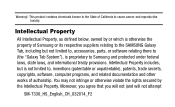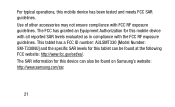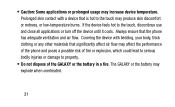Samsung SM-T330NU Support Question
Find answers below for this question about Samsung SM-T330NU.Need a Samsung SM-T330NU manual? We have 3 online manuals for this item!
Question posted by Anonymous-149638 on March 4th, 2015
How Do I Turn On Sms For Hangouts
when I try and activate Google hangouts it asks to turn on SMS in settings. Can not find any where to do this.
Current Answers
Answer #1: Posted by TechSupport101 on March 5th, 2015 4:59 AM
Hi. go here or here https://support.google.com/accounts/answer/27442?hl=en
Related Samsung SM-T330NU Manual Pages
Samsung Knowledge Base Results
We have determined that the information below may contain an answer to this question. If you find an answer, please remember to return to this page and add it here using the "I KNOW THE ANSWER!" button above. It's that easy to earn points!-
How To Use Touch Or Stylus Pen Flicks Instead Of A Mouse (Windows Vista) SAMSUNG
Tablet PC > Were you satisfied with your finger or Stylus Pen. There are gestures you can make with this content? How To Format The Memory In ... -
General Support
...does not support or have touch screen operation and other tablet PC functions. Attachment : Q1_Q1U_Q1UP Specifications_Parts_& Accessories.pdf Samsung does not support or ...operating system, and hardware it comes preconfigured with SP2 and additional PC tablet technologies. To ensure that use either Windows XP Tablet Edition, Vista Home Premium, or Vista Business (See table... -
General Support
...2.7 Settings 2.7.1 IM 2.7.1.1 Default Community 2.1.1.2 Profile 2.7.2 Text Message 2.7.2.1 Sending Profile 2.7.2.1.1 SMS Settings 2.7.2.1.2 Email Settings ...Setting 9.9.0.5 User Name 9.9.0.6 Password 9.9.0.7 APN 9.9.0.8 Proxy Status 9.9.0.8.1 Deactivate 9.9.2.8.2 Activate 9.9.0.9 Primary DNS 9.9.0.0 Secondary DNS 9.0 Reset Settings * Shows only if supported by your SIM card. **The IM menu settings...
Similar Questions
I Am Trying To Print The Sm-330nu User Manual But It Prints As 1/2 Page In Small
characters. It is a Samsung tablet..
characters. It is a Samsung tablet..
(Posted by gemstonestone61 8 years ago)
How Do You Turn On The Sms Settings On The Samsung T217s Tablet ?
It gives me the option to turn it on but it doesnt show me where its at and ive looked thru it and s...
It gives me the option to turn it on but it doesnt show me where its at and ive looked thru it and s...
(Posted by heavansent23 9 years ago)
Locate I Met On Galaxy Tab 4 Model Sm-t330nu
How/where do I locate the immigration number on a Samsung galaxy tab 4 model sm-t330nu device?
How/where do I locate the immigration number on a Samsung galaxy tab 4 model sm-t330nu device?
(Posted by edwardrcole 9 years ago)
Model Sm-t217t Touch Screen Doesnt Work
i have reset my tablet and everything and when i try to touch anyfhing on the tablet it doesnt do an...
i have reset my tablet and everything and when i try to touch anyfhing on the tablet it doesnt do an...
(Posted by footballmom2051 9 years ago)
Unable To Charge Samsung Sm-t330nu
Everime I try to out it on charge I receive this message: Charge was interrompted. Temperature of th...
Everime I try to out it on charge I receive this message: Charge was interrompted. Temperature of th...
(Posted by lyndavil50 9 years ago)