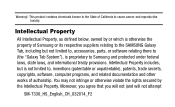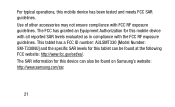Samsung SM-T330NU Support Question
Find answers below for this question about Samsung SM-T330NU.Need a Samsung SM-T330NU manual? We have 3 online manuals for this item!
Question posted by pom2hnl on March 27th, 2016
How Can I Move Photos To Sd Card?
I want to free up device storage. I have many videos on the device, want to put them on SD card. Cannot figure out how!
Current Answers
Answer #1: Posted by TechSupport101 on March 27th, 2016 10:55 AM
Hi. Download and use an app called 'ES File Explorer' from Google Play Store to move apps between the Ext SD card and the internal storage.
Related Samsung SM-T330NU Manual Pages
Samsung Knowledge Base Results
We have determined that the information below may contain an answer to this question. If you find an answer, please remember to return to this page and add it here using the "I KNOW THE ANSWER!" button above. It's that easy to earn points!-
General Support
.... handset to pair devices (default pass code is explained in a PC destination Note: For information or assistance related to the Storage Card using the supplied sync...Photo file Paste the file in depth below. Navigate to a PC. For Bluetooth Visibility instructions, click here To learn how to the PC using the up or down the Edit Menu and select Paste Via Memory Card Remove the memory card... -
General Support
... performance Samsung recommends using Windows Explorer, then paste the Photo(s)/Video(s) into the desired destination on the PC or the Pictures or Videos folders on the handset To transfer pictures (via a memory card) to the picture/video file location on the PC Via Bluetooth Both Bluetooth devices MUST support Bluetooth FTP (File Transfer Profile) To transfer... -
General Support
...the SD card to drag and drop or copy/paste the desired MP3 files Memory Card To transfer a MP3 file, via a memory card,...Player does not necessarily support all features of said device. handset to pair devices (default pass code is "0000") Browse for additional... handset From a PC, via Microsoft ActiveSync, at this must be available at the top left Tap on Storage Card Navigate to the MP3...
Similar Questions
Samsung Sgh-i467 Sd Card Use
my sd card doesn't seem to be working. What can I do to tell what's wrong with
my sd card doesn't seem to be working. What can I do to tell what's wrong with
(Posted by flebotte10 8 years ago)
Davice Not Move Sd Card
i use samsung galaxy core 2 my cell problem is davice not move any apps videos songs etc in sd card.
i use samsung galaxy core 2 my cell problem is davice not move any apps videos songs etc in sd card.
(Posted by santoshmenghwar26 8 years ago)
How Do I Turn On Sms For Hangouts
when I try and activate Google hangouts it asks to turn on SMS in settings. Can not find any where t...
when I try and activate Google hangouts it asks to turn on SMS in settings. Can not find any where t...
(Posted by Anonymous-149638 9 years ago)
Locate I Met On Galaxy Tab 4 Model Sm-t330nu
How/where do I locate the immigration number on a Samsung galaxy tab 4 model sm-t330nu device?
How/where do I locate the immigration number on a Samsung galaxy tab 4 model sm-t330nu device?
(Posted by edwardrcole 9 years ago)
Unable To Charge Samsung Sm-t330nu
Everime I try to out it on charge I receive this message: Charge was interrompted. Temperature of th...
Everime I try to out it on charge I receive this message: Charge was interrompted. Temperature of th...
(Posted by lyndavil50 9 years ago)