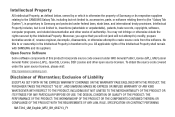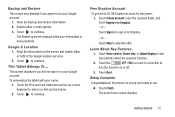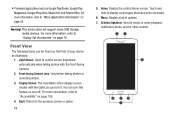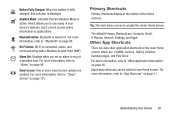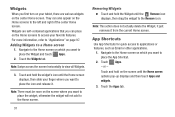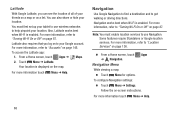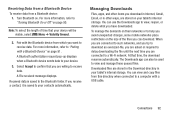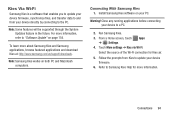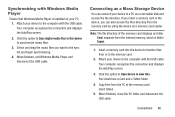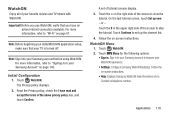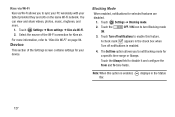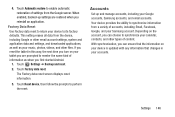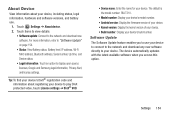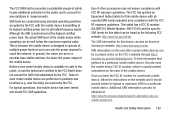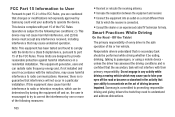Samsung SM-T310 Support Question
Find answers below for this question about Samsung SM-T310.Need a Samsung SM-T310 manual? We have 2 online manuals for this item!
Question posted by phionathomas on October 20th, 2013
What If The Samsung Sm-t310 Won't Turn On?
The person who posted this question about this Samsung product did not include a detailed explanation. Please use the "Request More Information" button to the right if more details would help you to answer this question.
Current Answers
Related Samsung SM-T310 Manual Pages
Samsung Knowledge Base Results
We have determined that the information below may contain an answer to this question. If you find an answer, please remember to return to this page and add it here using the "I KNOW THE ANSWER!" button above. It's that easy to earn points!-
How To Use Touch Or Stylus Pen Flicks Instead Of A Mouse (Windows Vista) SAMSUNG
... Editing : Navigational flicks include drag up or down , move back, and move back or forward in a browser window, all of a gesture from the Microsoft website. Tablet PC > Were you satisfied with this content? -
General Support
...the top of Windows XP Professioal does not support or have touch screen operation and other tablet PC functions. The standard version of this task the only help we are confident that page....and order a Service Manual. Notes: markets several versions of the Q1 Ultra Mobile PC that use either Windows XP Tablet Edition, Vista Home Premium, or Vista Business (See table below): We ... -
General Support
...reader to the Samsung handset follow the steps below: Make sure both the PC and monitor are turned on Right click the mouse on Start Left click the mouse on Explore Insert... easy edge SM Enhanced Wireless Service inquiries regarding downloading MP3's. Places, select File Transfer to a PC follow the steps below : On the Samsung US Cellular SCH-R800 (Delve) handset Turn Bluetooth®...
Similar Questions
samsung. User Manual Sm-t310
Hi I bought the above tablet yesterday and am trying to get onto the internet etc and when i go in...
Hi I bought the above tablet yesterday and am trying to get onto the internet etc and when i go in...
(Posted by radarpossum 10 years ago)
Samsung.com Sm-t310 It's About This Tablet How Do Connect To The Net Please
(Posted by cam347 10 years ago)
My Samsung Sm-t210r Doesn't Turn On.
I haven't used my tablet for a couple of weeks. I charged it all night, but it didn't help. I just d...
I haven't used my tablet for a couple of weeks. I charged it all night, but it didn't help. I just d...
(Posted by ojpz 10 years ago)
Samsung Sm-t310 Wil Not Turn On. What Should I Do?
(Posted by phionathomas 10 years ago)