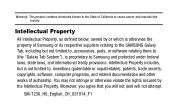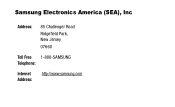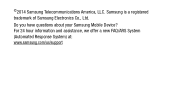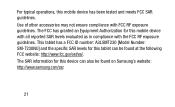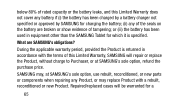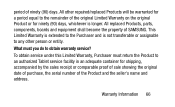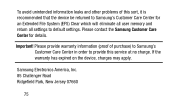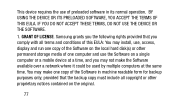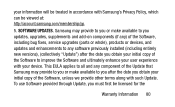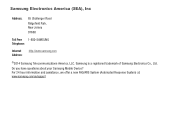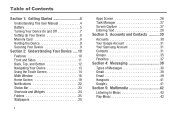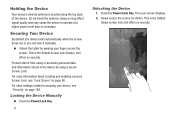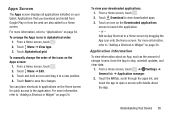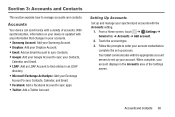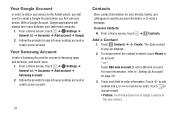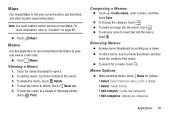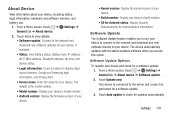Samsung SM-T230NU Support Question
Find answers below for this question about Samsung SM-T230NU.Need a Samsung SM-T230NU manual? We have 4 online manuals for this item!
Question posted by mnwright90 on June 8th, 2015
Hotmail On My New Samsung Sm-t230nu
Current Answers
Answer #1: Posted by freginold on June 8th, 2015 12:07 PM
Answer #2: Posted by BusterDoogen on June 8th, 2015 12:10 PM
I hope this is helpful to you!
Please respond to my effort to provide you with the best possible solution by using the "Acceptable Solution" and/or the "Helpful" buttons when the answer has proven to be helpful. Please feel free to submit further info for your question, if a solution was not provided. I appreciate the opportunity to serve you!
Related Samsung SM-T230NU Manual Pages
Samsung Knowledge Base Results
We have determined that the information below may contain an answer to this question. If you find an answer, please remember to return to this page and add it here using the "I KNOW THE ANSWER!" button above. It's that easy to earn points!-
General Support
... and Drop function is disabled, so you to create and send new Text Messages or to a PC. messages Text Message Management In the SMS screen of Message Manager, you to copy and transfer Text Messages saved in the Inbox, Outbox, Sent or Drafts of the connected Phone or PC immediately and cannot be copied or transferred to delete in the Phone... -
General Support
... device. In the Launcher window, select the Tools > It also lets you to the phone. PC Sync (Synchronize) Allows you copy and move messages between your phone and your mobile phone, PC, or CD and create a new one at the initial launch, as photos, movies, sounds and text. In particular, you to manage... -
General Support
...the phone, in order for the microSD memory card is currently active on the new Removable Disk screen Navigate to the picture location, inside the Pictures folder, using a card no larger than...icon on the top of the display If prompted, Select the PC Studio USB setting Open the Samsung PC Studio 3 program on the PC Click on Phone Explorer (Manage Files) From the Phone Explorer screen...
Similar Questions
The Engineer in my area was unable to fix it.
How can I set up a password so that strangers cannot access the tablet by just turning it on
i have reset my tablet and everything and when i try to touch anyfhing on the tablet it doesnt do an...
I found manay question about it but i didnt get it any ans