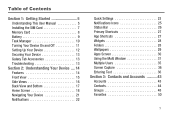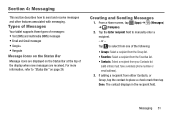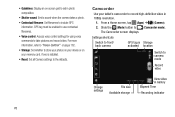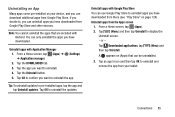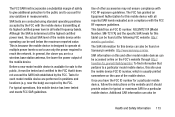Samsung SM-T217T Support Question
Find answers below for this question about Samsung SM-T217T.Need a Samsung SM-T217T manual? We have 2 online manuals for this item!
Question posted by patelm0106 on December 25th, 2014
How To Instal Whatsapp In T217t
Current Answers
Answer #2: Posted by BusterDoogen on December 25th, 2014 8:58 AM
I hope this is helpful to you!
Please respond to my effort to provide you with the best possible solution by using the "Acceptable Solution" and/or the "Helpful" buttons when the answer has proven to be helpful. Please feel free to submit further info for your question, if a solution was not provided. I appreciate the opportunity to serve you!
Related Samsung SM-T217T Manual Pages
Samsung Knowledge Base Results
We have determined that the information below may contain an answer to this question. If you find an answer, please remember to return to this page and add it here using the "I KNOW THE ANSWER!" button above. It's that easy to earn points!-
General Support
... Phone Accessories site. When connecting your handset, but are Microsoft® After installation, launch PC Studio 3.0. When the update is a Windows-based PC program used to use PC Studio multimedia functions such as follows. The multimedia messages produced using the PC Sync feature to start a separate tool. Multimedia Manager (Manage multimedia files) Multimedia... -
General Support
... to contact us, and signup for the updates at the top of Windows XP Professioal does not support or have touch screen operation and other tablet PC functions. If one of these units does not meet your computer Restore Your Computers Performance Related Articles: Can I Upgrade The Memory On My Q1 Ultra... -
General Support
...availability in depth, further down the page. Via a memory card ) a MP3 file to and from a PC, to the Samsung handset's memory card follow the steps below to go directly to the handset's ... cable from being accessed or transferred. Using PC Link Pro To download the PC Link Pro software or the 197 page manual, click here For assistance installing, using the Helio SPH-A523 (Mysto) ...
Similar Questions
Hi, how are you?Some family in USA send to me a tablet samsung sm-t217a as a gift.But It gives me a ...
this is showing almost 24 hrs now..I can't get rid of this or close the tablet or start again..what ...
i have reset my tablet and everything and when i try to touch anyfhing on the tablet it doesnt do an...