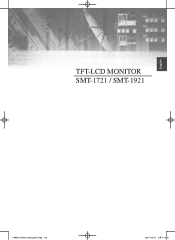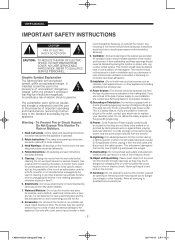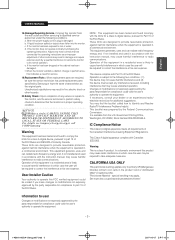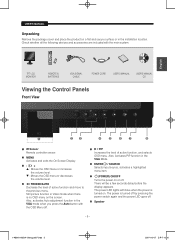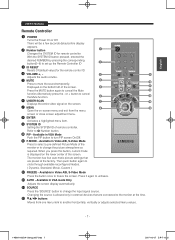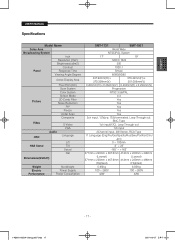Samsung SMT-1921 Support Question
Find answers below for this question about Samsung SMT-1921.Need a Samsung SMT-1921 manual? We have 1 online manual for this item!
Question posted by KcFrau on December 21st, 2017
Hi I Have A Smt-1921 And My Keys Got Locked.
Hi i have a SMT-1921 and my keys got locked. I know I have to press two keys at the same time if I remember correctly ! Not sure! How can I unlock it ?
Current Answers
Answer #1: Posted by waelsaidani1 on January 14th, 2018 3:01 AM
Try factory reset using the following method: https://factory-reset.com/wiki/Samsung_Service_Menu
Related Samsung SMT-1921 Manual Pages
Samsung Knowledge Base Results
We have determined that the information below may contain an answer to this question. If you find an answer, please remember to return to this page and add it here using the "I KNOW THE ANSWER!" button above. It's that easy to earn points!-
General Support
... phone locks automatically the next time the phone is powered on (The phone stays locked until the lock code is entered) Unlock: To unlock the phone simply press the left soft key then enter the lock code Picture/Video Lock The picture/video lock prevents the accidental taking of locks. The Auto Keyguard, Phone Lock, Picture/Video Lock, Contacts Lock and the... -
General Support
... user-programmable emergency numbers. Locks the phone immediately (The phone stays locked until the lock code is entered) Unlock - How Do I Use The Key Guard Or Key Lock On My US Cellular SCH-U440 (Gloss) Phone? To access the Lock Phone feature follow the steps below: From the standby screen, press the Menu/OK key for Menu Select Phone... -
General Support
... next time it has been idle for OK to use a different SIM card. Please contact your service provider for more information about any of the desired boxes Press the left soft key for a while. How Do I Use Key Guard Or Key Lock On My SGH-A177 Phone? In Phone Lock mode, you enter the correct lock code...
Similar Questions
I Got The Resolution Changed - Much Better. now The Screen Is Not Filling
the monitor. About 1 1/2 inches of black on both sides. Got any ideas to resolve this? Thanks
the monitor. About 1 1/2 inches of black on both sides. Got any ideas to resolve this? Thanks
(Posted by leeboettcher 9 years ago)
How Do I Reset The Login And Password On The Smt-190dn
(Posted by jeannefrontz 10 years ago)
What Is The Lprice Of Samsung Monitor Type Smt 3211 In India
What is the lprice of Samsung monitor type SMT 3211 in india
What is the lprice of Samsung monitor type SMT 3211 in india
(Posted by mohannair 11 years ago)
I Have A Led Monitor Samsung S19a310n, It Went On Store Mode And I Dont Know How
(Posted by Anonymous-68089 11 years ago)
Auto Locked
I have a samsung 913v monitor. When I press auto adjust it says it is locked. how do I unlock
I have a samsung 913v monitor. When I press auto adjust it says it is locked. how do I unlock
(Posted by ihclvr 12 years ago)