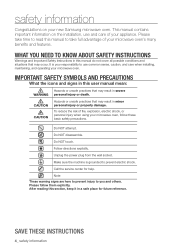Samsung SMK9175ST Support Question
Find answers below for this question about Samsung SMK9175ST.Need a Samsung SMK9175ST manual? We have 3 online manuals for this item!
Question posted by nougjoker1 on October 20th, 2013
How To Mount A Samsung Microwave Smk9175st
The person who posted this question about this Samsung product did not include a detailed explanation. Please use the "Request More Information" button to the right if more details would help you to answer this question.
Current Answers
Related Samsung SMK9175ST Manual Pages
Samsung Knowledge Base Results
We have determined that the information below may contain an answer to this question. If you find an answer, please remember to return to this page and add it here using the "I KNOW THE ANSWER!" button above. It's that easy to earn points!-
General Support
... you have been connected properly. Samsung SBH500 will be paired. THIS POWER UNIT IS INTENDED TO BE CORRECTLY ORIENTATED IN A VERTICAL OR HORIZONTAL OR FLOOR MOUNT POSITION. Thank you want to music. We hope you want . Doing this button opens the call log list. Press it or replace the... -
General Support
... is called grill. Max Cooking Time You can cook food for a maximum permissible time of the cooking time. GW73C Features and Specifications 20L Microwave Oven The SAMSUNG 20L grill oven with cream exterior. It also has a epoxy cavity that keeps an account of 99 minutes. Fish 4. Accessories Round rack. Fruit Turntable On/Off... -
General Support
.... Note: Installation instructions are the same for all over -the-range microwave oven. Installation of model number. Attachment : SMH7159WC install.pdf The above attachment contains instructions for Over-the-Range Microwave Ovens. Installation Instructions for installing an over the range microwaves regardless of this appliance requires basic mechanical and electrical skills.
Similar Questions
Microwave Makes Noises Smk9175st
I have a Samsung smk9175st microwave. When i close the door, a buzzing sounds starts, very quiet but...
I have a Samsung smk9175st microwave. When i close the door, a buzzing sounds starts, very quiet but...
(Posted by tw4284 8 years ago)
How Do I Set The Language On My Samsung Wall Mount Microwave
(Posted by baigsad 10 years ago)
Watts For Samsung Microwave Oven
How many watts does the Samsung Microwave Oven Model MW5490W have?
How many watts does the Samsung Microwave Oven Model MW5490W have?
(Posted by sfarris 11 years ago)
How Do You Install Charcoal Filter On A New Samsung Smk9175st Microwave?
We are trying to install the charcoal filter on a new Samsung model # SMK9175ST and it does not rest...
We are trying to install the charcoal filter on a new Samsung model # SMK9175ST and it does not rest...
(Posted by greyeric 12 years ago)