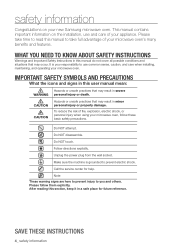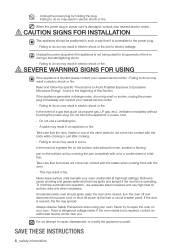Samsung SMK9175ST Support Question
Find answers below for this question about Samsung SMK9175ST.Need a Samsung SMK9175ST manual? We have 3 online manuals for this item!
Question posted by tw4284 on June 17th, 2015
Microwave Makes Noises Smk9175st
I have a Samsung smk9175st microwave. When i close the door, a buzzing sounds starts, very quiet but annoying. Then every 10 to 20 seconds there is a click noise, like what an oven sounds like when is is switching on or off. Anybody got any idea what could be causing these noises?
Current Answers
Answer #1: Posted by TechSupport101 on June 17th, 2015 8:50 PM
See the suggestion here - you can Chat Live with rep from the same webpage should need still be.
Related Samsung SMK9175ST Manual Pages
Samsung Knowledge Base Results
We have determined that the information below may contain an answer to this question. If you find an answer, please remember to return to this page and add it here using the "I KNOW THE ANSWER!" button above. It's that easy to earn points!-
General Support
... Photo button instead of the START/STOP button. Press the START/STOP button, the images are...noise. How Do I Make An MPEG Recording? Attachment : Playing Back An MPEG Recording.pdf Unable To Playback MPEG Recording.pdf Video Capture Size For MPEG Recordings.pdf You can record 10 ~ 20 seconds continuously. Set the mode switch to CAMERA mode. The sound... -
General Support
... EDIT, KEY BEEP (3), VOLUME (1), Adjust the tone's volume to edit the PROFILE. On The SCH-A790 How Do I Configure The Phone So It Does Not Make Noise When Using The Keypad? On The SCH-A790 How Do I Configure The Phone So It Does Not... -
General Support
...Contact On My SCH-A790? Do I Take A Picture With The Flip Closed? SCH-A790 How Do I Change The Ringtones On My SCH-A790? ...From My SCH-A790? Do I Configure The Phone So It Does Not Make Noise When Using The Keypad? On The SCH-A790 How Do I Assign A...Say A Command, How Do I Switch Between GSM And CDMA Mode? Do I Disable Or Change The Camera Shutter Sound On My SCH-A790? Do I ...
Similar Questions
No Power On Microwave. When I Open And Close Door, The Light Comes On And Then
No power on microwave. When I open and close door, the light comes on and then goes off.What could I...
No power on microwave. When I open and close door, the light comes on and then goes off.What could I...
(Posted by mabledelaney 3 years ago)
Fan Makes Noise When Using Microwave
Fan makes noise when using microwave i.e. to heat etc. - however, when the Turbo Vent fan is used (f...
Fan makes noise when using microwave i.e. to heat etc. - however, when the Turbo Vent fan is used (f...
(Posted by jatdesi 10 years ago)
How Do You Install Charcoal Filter On A New Samsung Smk9175st Microwave?
We are trying to install the charcoal filter on a new Samsung model # SMK9175ST and it does not rest...
We are trying to install the charcoal filter on a new Samsung model # SMK9175ST and it does not rest...
(Posted by greyeric 12 years ago)