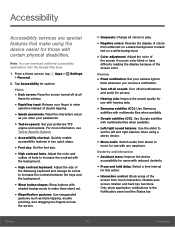Samsung SM-J320AZ Support Question
Find answers below for this question about Samsung SM-J320AZ.Need a Samsung SM-J320AZ manual? We have 1 online manual for this item!
Question posted by kimketchum on July 13th, 2016
People Can't Hear Me When I Make Outbound Calls
When people call me they can hear me. When I call them they can only hear me if I use the speakerphone. What am I doing wrong
Current Answers
Answer #1: Posted by TommyKervz on July 13th, 2016 7:55 AM
According to your statement' sounds like a corrupted firmware. Try a hard reset if still unresolved then you will need to flash the stock ROM.
Related Samsung SM-J320AZ Manual Pages
Samsung Knowledge Base Results
We have determined that the information below may contain an answer to this question. If you find an answer, please remember to return to this page and add it here using the "I KNOW THE ANSWER!" button above. It's that easy to earn points!-
General Support
SPH-a420 SPH-a580 How Do I Check The Amount Of Used / Available Minutes On My Trumpet Mobile Phone? How Do I Check The Amount Of Used / Available Minutes On My Trumpet Mobile Phone? details on how to check the amount of minutes used or available on your Trumpet Mobile handset. -
General Support
...mobile phones will be heard through the HKT 450 First, make the Voice Dial. Before using the USB cord with the included vehicle power adpator, or with a Mobile Phone Call holding the MFB (multi-function-button) on the Speakerphone... Answer calls Hang up the speaker volume and microphone sensitivities will be automatically attenuated to allow the HKT 450 to be used to hear the ... -
General Support
... Is Not Working, How Can I Check The Amount Of Used / Available Minutes On My T-Mobile Phone? Connectivity How Do I Check The Software / Hardware Version On My T-Mobile Phone? How Do I Make A 3-Way Call, Or Conference Call On My T-Mobile Phone? How Do I Able To Access Social Networking Websites With My T-Mobile My T-Mobile Phone As A Modem Or Transfer Data Between It And My...
Similar Questions
I Can Hear My Convoy Phone Ring When Making Outgoing Calls
(Posted by wendelldavis 9 years ago)
I Cannot Make Any Calls, What Do I Do?
The phone fell and would not make any calls, so I turned it off amd back on again. It started glitch...
The phone fell and would not make any calls, so I turned it off amd back on again. It started glitch...
(Posted by steffystyles22 10 years ago)
Can't Make A Call Or Text.
I can't make a call or text on my phone. I've tried everything such as turning it off, taking the ba...
I can't make a call or text on my phone. I've tried everything such as turning it off, taking the ba...
(Posted by Anonymous-43510 12 years ago)
Why Can't I Make Outgoing Calls?
Cannot make outgoing calls and phone displays in mute mode. Incoming calls work ok. Can't seem to fi...
Cannot make outgoing calls and phone displays in mute mode. Incoming calls work ok. Can't seem to fi...
(Posted by mgoodyear 12 years ago)