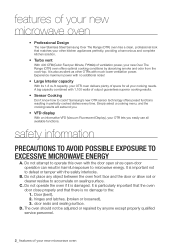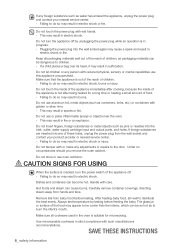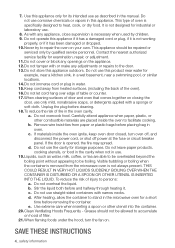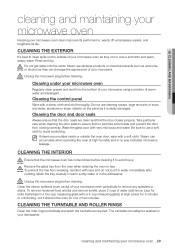Samsung SMH9207ST Support Question
Find answers below for this question about Samsung SMH9207ST.Need a Samsung SMH9207ST manual? We have 3 online manuals for this item!
Question posted by jrichardson3791 on September 15th, 2020
Runs When Door Is Closed
when door is closed the microwave turns on it's not heating it still functions properly.
Current Answers
Answer #1: Posted by INIMITABLE on September 15th, 2020 5:05 PM
The kind of failure described in this section could be due to failure of the magnetron tube, the power relay that supplies the magnetron tube, or the high voltage supply for the magnetron, especially if the turntable, fan, light and controls all still appear to be working. To arcertain the fault please call in a technician.
I hope this is helpful? PLEASE "ACCEPT" and mark it "HELPFUL" to complement my little effort. Hope to bring you more detailed answers
-INIMITABLE
Related Samsung SMH9207ST Manual Pages
Samsung Knowledge Base Results
We have determined that the information below may contain an answer to this question. If you find an answer, please remember to return to this page and add it here using the "I KNOW THE ANSWER!" button above. It's that easy to earn points!-
General Support
...continue. Five: Begin Software Update Process Please close the tool. The Download Tool should already ... will only function on the handset, please ensure data is turned on the ...that you utilize File Encryption on operating systems running Microsoft Windows XP (Home or Professional) ...with removing other driver version may not function properly. Seven: Verifying The EPIX Software Version... -
General Support
...Required Steps To Update It On Windows Vista? Samsung has released a software upgrade for the SGH-i607. Functioning Properly Samsung MCCI Modem Driver v4.38 Installed & Anti-Virus Programs Should Be Disabled ( Administrative Privileges ...the SGH-i607 which Vista Desktop/Laptop Computer Running Microsoft Windows Vista w/ Service Pack 1 (x32 versions of installation, close the application. -
General Support
... 4754 of some changes found in this HA1 update for the SGH-i607, which XP or 2000 Desktop/Laptop Computer Running Windows XP or Windows 2000 ActiveSync v4.2 (Or Higher) Installed and Functioning Properly All Firewall & Open ActiveSync on the computer and click on installing Microsoft ActiveSync, please refer to continue. Please...
Similar Questions
Microwave Turns On When The Door Is Opened
my 6 year old MW turns on when the door is opened. Is there a quick fix for this issue?
my 6 year old MW turns on when the door is opened. Is there a quick fix for this issue?
(Posted by Dano30486 5 years ago)
My Microwave Is Not Heating, But The Timer Is Working.
My microwave is not heating, but the timer is working.
My microwave is not heating, but the timer is working.
(Posted by chris321 7 years ago)
How To Vent A Samsung Microwave Oven Smh9207st To The Outside
(Posted by youbnl1 9 years ago)
Spacesaver Microwave Will Not Heat Food
I have a spacesaver samsung microwave model number SMH8165B that will run but not warm up food. Was ...
I have a spacesaver samsung microwave model number SMH8165B that will run but not warm up food. Was ...
(Posted by tbkkbrady 10 years ago)