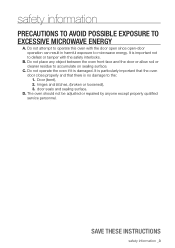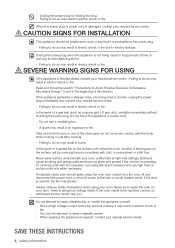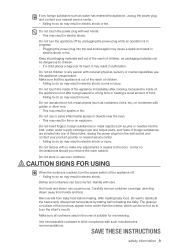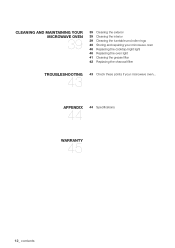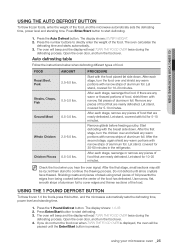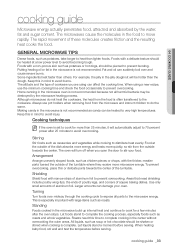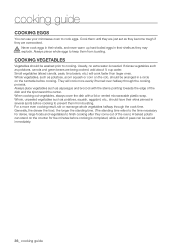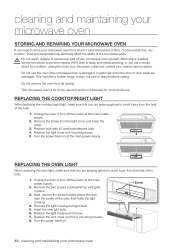Samsung SMH9187B Support Question
Find answers below for this question about Samsung SMH9187B.Need a Samsung SMH9187B manual? We have 3 online manuals for this item!
Question posted by yolandareyes on July 3rd, 2016
Microwave Door
Current Answers
Answer #1: Posted by BusterDoogen on July 3rd, 2016 11:14 AM
I hope this is helpful to you!
Please respond to my effort to provide you with the best possible solution by using the "Acceptable Solution" and/or the "Helpful" buttons when the answer has proven to be helpful. Please feel free to submit further info for your question, if a solution was not provided. I appreciate the opportunity to serve you!
Related Samsung SMH9187B Manual Pages
Samsung Knowledge Base Results
We have determined that the information below may contain an answer to this question. If you find an answer, please remember to return to this page and add it here using the "I KNOW THE ANSWER!" button above. It's that easy to earn points!-
General Support
... Heat Source Grill Combi Power Source 230V/50Hz Output Power (w) 950W 1,100W Control method Membrane Door opening type Pocket Handle Microwave distridution Turntable Max Cooking time 99'90" GW73C Features and Specifications 20L Microwave Oven The SAMSUNG 20L grill oven with membrane panel and sheath heater, provides you a better cooking performance. It also has... -
General Support
... under the Warranty. Installation of model number. Installation Instructions for installing an over the range microwaves regardless of this appliance requires basic mechanical and electrical skills. Note: Installation instructions are the same for all over -the-range microwave oven. Attachment : SMH7159WC install.pdf The above attachment contains instructions for Over-the-Range... -
General Support
... 015 491-5358 Karen Becker 88 Nelson Mandela Drive, Mokopane, 0600 TELEFIX 015 491-8809 015 491-8366 Johannes Shop 17,Cnr Thabo Mbeki & MICROWAVE 043 722-6201/2 043 722-6205 Peter Nel 4Buffalo Park Drive, Arcadia, East London, 5247 FLS REFRIGERATION AND APPL. 046 624-2767 Terrence Fourie Shop6...
Similar Questions
need to remove the glass from the microwave door to dry it. boiling anything the door fills with hea...
where can I purchase a replacement door handle in black plastic for a samsung microwave, model # SMH...