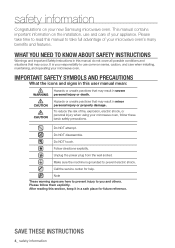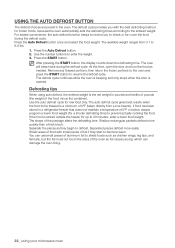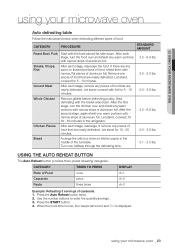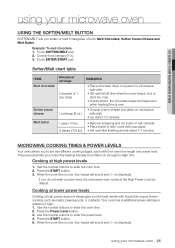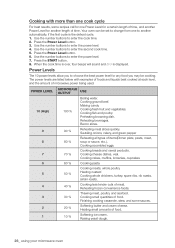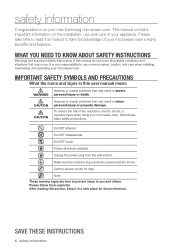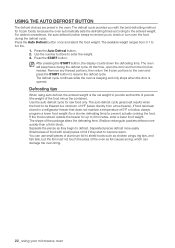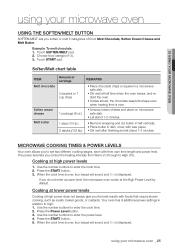Samsung SMH9151W Support Question
Find answers below for this question about Samsung SMH9151W.Need a Samsung SMH9151W manual? We have 3 online manuals for this item!
Question posted by ziursug on August 20th, 2011
What Does -se- Mean On Display Of Micro.
Current Answers
Answer #1: Posted by ehjohnson7 on August 20th, 2011 1:04 PM
"SE" is the Key Short error code. Please try cycling the power by unplugging the microwave or turning the circuit breaker off then on again. If the error code returns, your microwave will require service. To initiate service through Samsung, please submit an online service request through the link below, or call 800-SAMSUNG to speak with an agent who will be happy to assist you. Online service request form: http://www.samsung.com/us/support/online/supportOnlineServiceRequest.do - Ms. Samsung
Answer #3: Posted by jannieg7 on July 25th, 2013 8:00 AM
Related Samsung SMH9151W Manual Pages
Samsung Knowledge Base Results
We have determined that the information below may contain an answer to this question. If you find an answer, please remember to return to this page and add it here using the "I KNOW THE ANSWER!" button above. It's that easy to earn points!-
General Support
... sec plus Preheat No Defrost (Auto/Power/Sensor) 1. It also has a epoxy cavity that keeps an account of 99 minutes. GW73C Features and Specifications 20L Microwave Oven The SAMSUNG 20L grill oven with membrane panel and sheath heater, provides you a better cooking performance. Accessories Round rack. General Capacity Size (cu. -
General Support
...NOTICE: Wi-Fi can be enabled on the SCH-i760 in Flight Mode, meaning that no additional steps are self-discoverable, meaning that no incoming or outgoing calls will be sent or received from the phone. Tap...to be placed in one of BlueTooth functions. This icon (by default) is displayed under Verizon Wireless on Wi-Fi to enable these capabilities, OR screen, tap the Wi-Fi icon. -
General Support
... is not covered under the Warranty. Note: Installation instructions are the same for Over-the-Range Microwave Ovens. Installation Instructions for all over -the-range microwave oven. Attachment : SMH7159WC install.pdf The above attachment contains instructions for installing an over the range microwaves regardless of this appliance requires basic mechanical and electrical skills.
Similar Questions
my samsung smh8165st does not work its just flashing "SE" and doesn't respond to no buttons i push