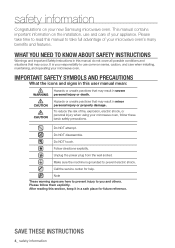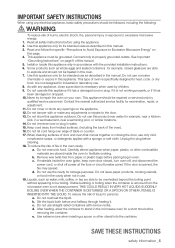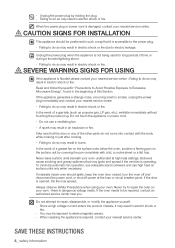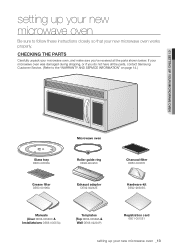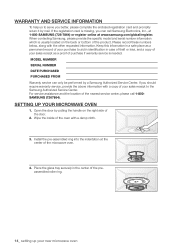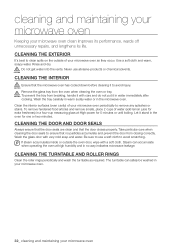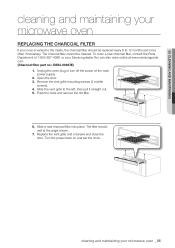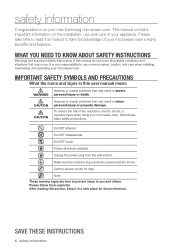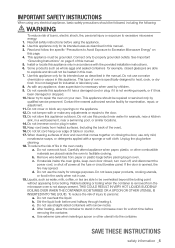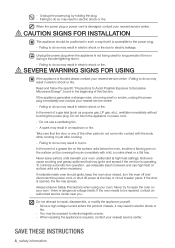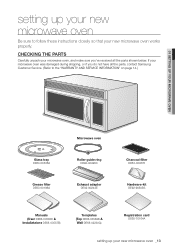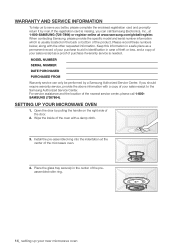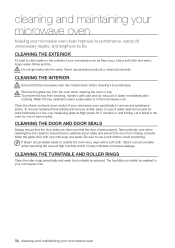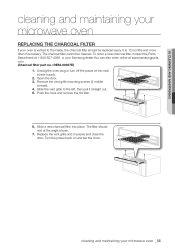Samsung SMH9151W Support Question
Find answers below for this question about Samsung SMH9151W.Need a Samsung SMH9151W manual? We have 3 online manuals for this item!
Question posted by dbJsbi on July 10th, 2014
Samsung Microwave Keeps Running When Door Is Closed
The person who posted this question about this Samsung product did not include a detailed explanation. Please use the "Request More Information" button to the right if more details would help you to answer this question.
Current Answers
Related Samsung SMH9151W Manual Pages
Samsung Knowledge Base Results
We have determined that the information below may contain an answer to this question. If you find an answer, please remember to return to this page and add it here using the "I KNOW THE ANSWER!" button above. It's that easy to earn points!-
General Support
... Source Grill Combi Power Source 230V/50Hz Output Power (w) 950W 1,100W Control method Membrane Door opening type Pocket Handle Microwave distridution Turntable Max Cooking time 99'90" Fish 4. GW73C Features and Specifications 20L Microwave Oven The SAMSUNG 20L grill oven with cream exterior. Child Lock This function prevents children from fiddling with controls. It... -
General Support
... installation is not covered under the Warranty. Attachment : SMH7159WC install.pdf The above attachment contains instructions for Over-the-Range Microwave Ovens. Installation Instructions for installing an over the range microwaves regardless of this appliance requires basic mechanical and electrical skills. Note: Installation instructions are the same for all over -the-range... -
Making A Basic Recording With The SC-D372 SAMSUNG
STEP 7. Close the Compartment Door Close the Compartment Door.
Similar Questions
My Samsung Microwave Will Not Turn Off Keeps Running
(Posted by Kertmony 10 years ago)
Keeps Running
When we shut the door to the microwave oven, it keeps running and we can not shut it off unless we u...
When we shut the door to the microwave oven, it keeps running and we can not shut it off unless we u...
(Posted by guy 13 years ago)