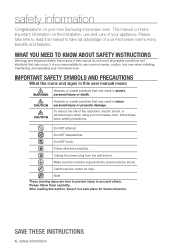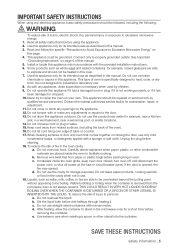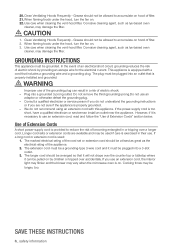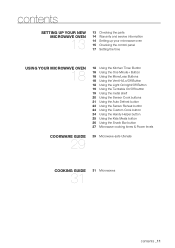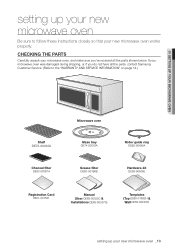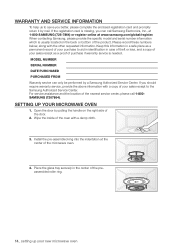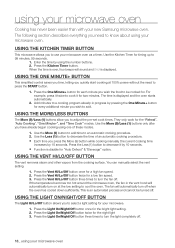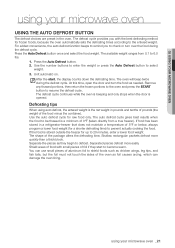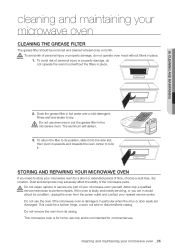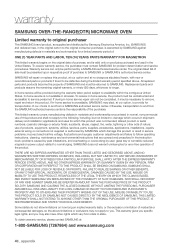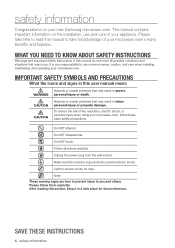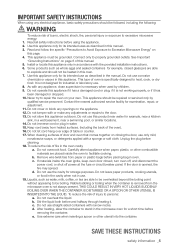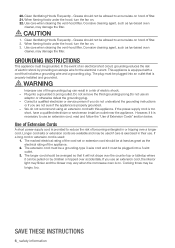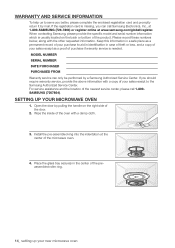Samsung SMH8165W Support Question
Find answers below for this question about Samsung SMH8165W.Need a Samsung SMH8165W manual? We have 3 online manuals for this item!
Current Answers
Answer #1: Posted by hzplj9 on June 18th, 2015 1:58 PM
Most microwaves are a simple fix without the manual. Remove the cover and check the input power board for a blown fuse. If it is ceramic then you need to replace with a new one of the same type. Before doing that check the lamp. Seems trivial but I have had 2 now with the lamp blown and it takes out the fuse. Replace the lamp if it is blown. If the fuse fails on switch on then you need to check for a short circuit on the mains supply section. If you have no success then place another question with as much info as possible.
Related Samsung SMH8165W Manual Pages
Samsung Knowledge Base Results
We have determined that the information below may contain an answer to this question. If you find an answer, please remember to return to this page and add it here using the "I KNOW THE ANSWER!" button above. It's that easy to earn points!-
General Support
...the monitor backlight has failed. Make sure the power cord is a problem with your monitor needs service. If the suggestions above do not resolve your problem, run the self test, follow these ... on your computer on and then goes blank, or the power light on -line Service Ticket for additional instructions. If you can call that doesn't work, click HERE for your... -
General Support
...230V/50Hz Output Power (w) 950W 1,100W Control method Membrane Door opening type Pocket Handle Microwave distridution Turntable Max Cooking time 99'90" Fish 4. It also has a ... Features and Specifications 20L Microwave Oven The SAMSUNG 20L grill oven with membrane panel and sheath heater, provides you a better cooking performance. Clock The SAMSUNG microwave oven has an inbuilt clock ... -
General Support
Installation of model number. Note: Installation instructions are the same for all over -the-range microwave oven. Product failure due to improper installation is not covered under the Warranty. Installation Instructions for installing an over the range microwaves regardless of this appliance requires basic mechanical and electrical skills. Attachment : SMH7159WC install.pdf The...
Similar Questions
Where Do I Find Mounting Templates For Mc17f808kdt/aa
Where can I get mounting template for a Samsung microwave MC17F808KDT/AA
Where can I get mounting template for a Samsung microwave MC17F808KDT/AA
(Posted by nsemple67 6 years ago)
Ho=i How You Helper Happy New Q Is Ihave Smh8165 Se Ligth On Never Wemt Off
Se On I Have Tie Off And On Not Working Please Help Me Out
Se On I Have Tie Off And On Not Working Please Help Me Out
(Posted by THAMBIPULENTHIRAN 8 years ago)
Watts For Samsung Microwave Oven
How many watts does the Samsung Microwave Oven Model MW5490W have?
How many watts does the Samsung Microwave Oven Model MW5490W have?
(Posted by sfarris 11 years ago)
Microwave Oven : Use Of Aluminium Container In Convection Mode.
Hi, I've a Samsung microwave oven with convection. Can I use a aluminium mould to bake a cake in c...
Hi, I've a Samsung microwave oven with convection. Can I use a aluminium mould to bake a cake in c...
(Posted by sv4563 12 years ago)
Microwave Not Working On Samsung Smh8165w
Hi there, The microwave is not heating - but the rest of unit is working. THe fan and light are fin...
Hi there, The microwave is not heating - but the rest of unit is working. THe fan and light are fin...
(Posted by carolynheathcote 13 years ago)