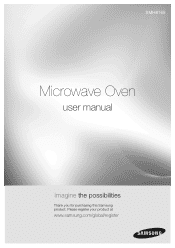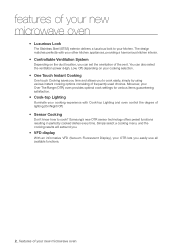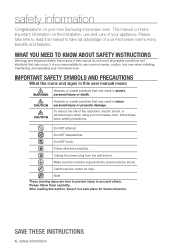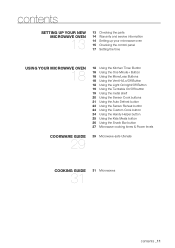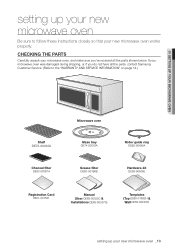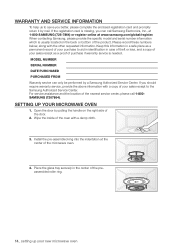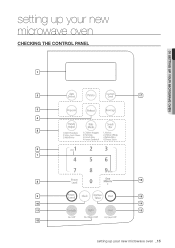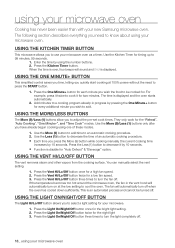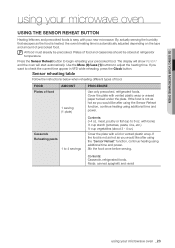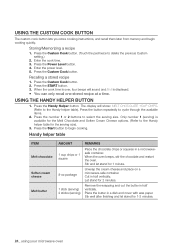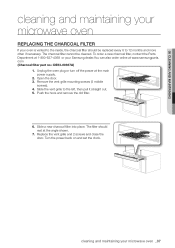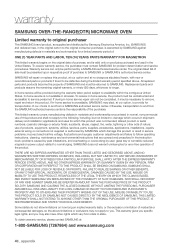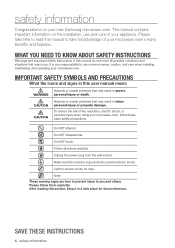Samsung SMH8165W Support Question
Find answers below for this question about Samsung SMH8165W.Need a Samsung SMH8165W manual? We have 3 online manuals for this item!
Question posted by THAMBIPULENTHIRAN on January 10th, 2016
Ho=i How You Helper Happy New Q Is Ihave Smh8165 Se Ligth On Never Wemt Off
Current Answers
Answer #1: Posted by TommyKervz on January 11th, 2016 9:56 AM
- Make sure the door is closed securely.
- Check if any packaging material or anything else is stuck in the door seal.
- Check if the door is damaged.
- Touch Cancel twice and re-enter all cooking instructions.
If still nothing' call a qualified electrician to repair the microwave oven.
You may also want refer on the service manual' see here http://www.manualslib.com/products/Samsung-Smh8165w-Xac-3888019.html
Related Samsung SMH8165W Manual Pages
Samsung Knowledge Base Results
We have determined that the information below may contain an answer to this question. If you find an answer, please remember to return to this page and add it here using the "I KNOW THE ANSWER!" button above. It's that easy to earn points!-
General Support
...Model Number of General Questions which relate to any Samsung handset. General Bluetooth Information Top New PC Studio Found PC Link For Download On The Internet To Communicate Between My Phone ...Locate The IMEI Or ESN (Electronic Serial Number) On My Samsung Handset? Do I Recently Registered My New Samsung Phone But Have Not Received My Free Gift, What Is The Status? Can I Enter Voice... -
General Support
...by the phone when uploading files to the handset, install the latest version of the display The New Samsung PC Studio program will automatically appear on the PC Click on the Downloaded Tones folder...connected icon on in the upper right corner, to or from the PC. Via New Samsung PC Studio Note: If the Bluetooth feature is safe to WARNING: DO NOT DISCONNECT USB ... -
General Support
... function is finished, you can be deleted as follows. Schedule, Anniversary -> Anniversary etc.) Se ttings Settings screen, you can manage Phonebook data saved in the connected Phone immediately. When the ... or PC immediately. Click a specific folder in -built Phone memory and SIM. New. When the New Phonebook window appears, type the data and click the The data created by the ...
Similar Questions
il y a un code erreur se dans l'ecran du micro onde....
Hi there, The microwave is not heating - but the rest of unit is working. THe fan and light are fin...