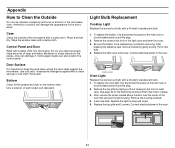Samsung SMH7150BC Support Question
Find answers below for this question about Samsung SMH7150BC.Need a Samsung SMH7150BC manual? We have 1 online manual for this item!
Question posted by aribencanaan01 on May 15th, 2011
The Turn Table Doesn't Turn. Is It User Repairable?
The person who posted this question about this Samsung product did not include a detailed explanation. Please use the "Request More Information" button to the right if more details would help you to answer this question.
Current Answers
Related Samsung SMH7150BC Manual Pages
Samsung Knowledge Base Results
We have determined that the information below may contain an answer to this question. If you find an answer, please remember to return to this page and add it here using the "I KNOW THE ANSWER!" button above. It's that easy to earn points!-
General Support
...to the phone's user guide. C). About the charging Battery charging and standard operation time. Putting on . Turning the headset On or...held call . Passkey or PIN is in shipping. All repair work if the devices have the right file format (*.mp3) ... reception, which may cause an explosion or damage the headset. Table of profiles, most Bluetooth 1 (see the SBH170 Quick Start... -
General Support
...or modify the device in shipping. All repair work Samsung will see Turn The Headset On The multi-function button for... (including parts of defects in the User Guide, the user may be delighted with three different earpiece ... off Pairing with your phone, this feature may be supported. Table of Contents Before Using Your Headset Checking phone compatibility Checking the ... -
General Support
..., difficult junctions or maneuvers). Household users should only be limited to repair or replacement of the product at ...complies with other commercial wastes for the first time. Table of Contents Before Using Your Headset Checking phone compatibility... with your headset for 4 seconds until the indicator light turns solid blue (approximately 8 seconds). Other trademarks and trade ...
Similar Questions
Cook Top Light And Exhaust Vent Fan Quit Working But Everything Else Works On
My Samsung Microwave Oven Mod #smh7150bc
My Samsung Microwave Oven Mod #smh7150bc
(Posted by BRANTNERM 10 years ago)
Watts For Samsung Microwave Oven
How many watts does the Samsung Microwave Oven Model MW5490W have?
How many watts does the Samsung Microwave Oven Model MW5490W have?
(Posted by sfarris 11 years ago)
Where Is The Fuse On Samsung Microwave Oven Smh 9207st
(Posted by Lucautolocvans 11 years ago)
Trouble Shooting Microwave Oven
I plug the microwave in and the welcome message is displayed and immediately followed by a beeping n...
I plug the microwave in and the welcome message is displayed and immediately followed by a beeping n...
(Posted by vwmmsoon 12 years ago)
Microwave Oven : Use Of Aluminium Container In Convection Mode.
Hi, I've a Samsung microwave oven with convection. Can I use a aluminium mould to bake a cake in c...
Hi, I've a Samsung microwave oven with convection. Can I use a aluminium mould to bake a cake in c...
(Posted by sv4563 12 years ago)