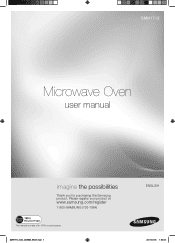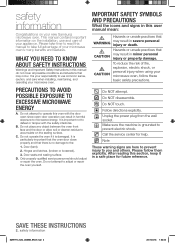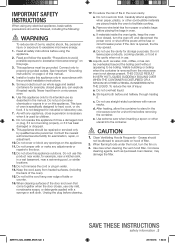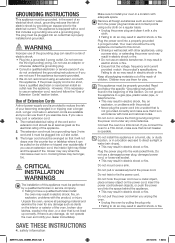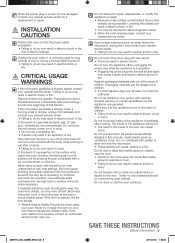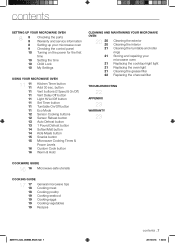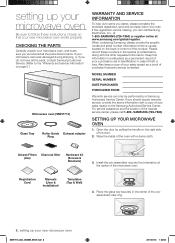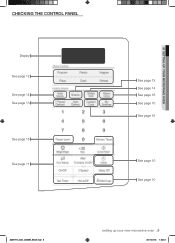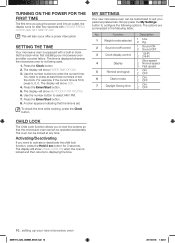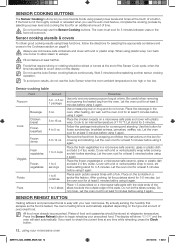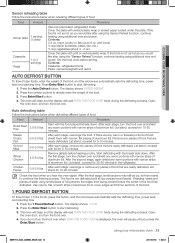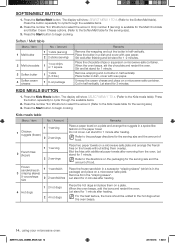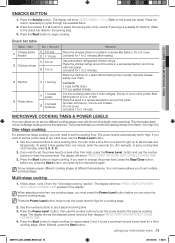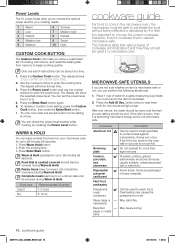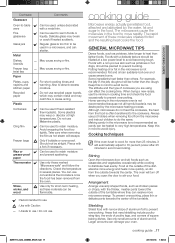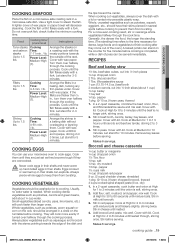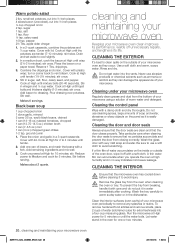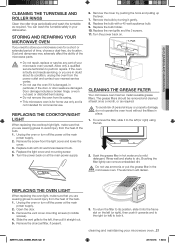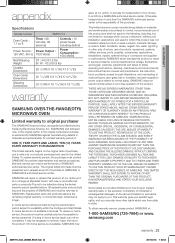Samsung SMH1713W/XAC Support Question
Find answers below for this question about Samsung SMH1713W/XAC.Need a Samsung SMH1713W/XAC manual? We have 1 online manual for this item!
Question posted by pegcarbone on September 9th, 2013
Times, Turns, But Will Not Heat.
Shutdown caused by overheating from stuff on stove top. Came back after cool down, but now won't heat.
Current Answers
Related Samsung SMH1713W/XAC Manual Pages
Samsung Knowledge Base Results
We have determined that the information below may contain an answer to this question. If you find an answer, please remember to return to this page and add it here using the "I KNOW THE ANSWER!" button above. It's that easy to earn points!-
General Support
...Dynex for the device but not allow the firmware to be a firewall that came with no action is blocking the Samsung player from getting in. Reset the Blu-ray... described below . If the time or date is available. Blockbuster/ Netflix servers request a time and date stamp from receiving content. Set the date and time. Turn NTP to see possible causes and suggestions below . If you... -
General Support
... sec plus Preheat No Defrost (Auto/Power/Sensor) 1. Poultry 3. Clock The SAMSUNG microwave oven has an inbuilt clock that provides time and energy efficiency. 20L Grill The SAMSUNG microwave oven has a cavity of 99 minutes. Max Cooking Time You can cook food for a maximum permissible time of 20L and segment is called grill. Stylish Design The SAMSUNG... -
Setting Up The SWA-3000 With Your Samsung Home Theater SAMSUNG
...we can release the button when the POWER LED blinks blue. STEP 2. With the SWA-3000 turned on, use a ball point pen to press the RESET button on the home theater's remote control... for all of questions ok very dissatisfied very satisfied Q2. Turn on the front of the home theater blinks two times. submit Please select answers for 5 seconds. Establishing a Wireless Link With ...
Similar Questions
Watts For Samsung Microwave Oven
How many watts does the Samsung Microwave Oven Model MW5490W have?
How many watts does the Samsung Microwave Oven Model MW5490W have?
(Posted by sfarris 11 years ago)
My Samsung Smh1713w Has A Large Amount Of Condensation When One Potatoe Is Cook
(Posted by gonepostalalso 12 years ago)
Microwave Oven : Use Of Aluminium Container In Convection Mode.
Hi, I've a Samsung microwave oven with convection. Can I use a aluminium mould to bake a cake in c...
Hi, I've a Samsung microwave oven with convection. Can I use a aluminium mould to bake a cake in c...
(Posted by sv4563 12 years ago)