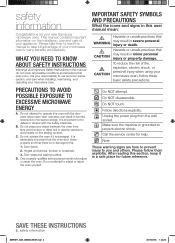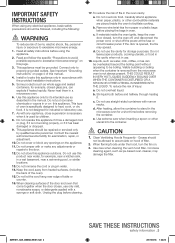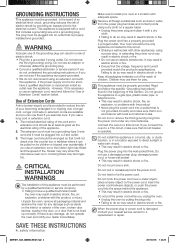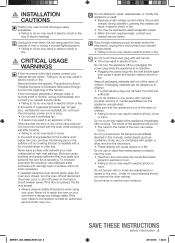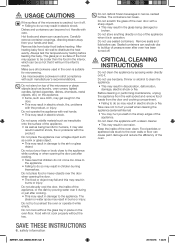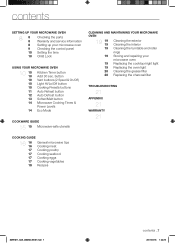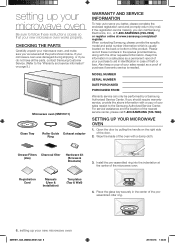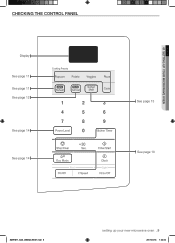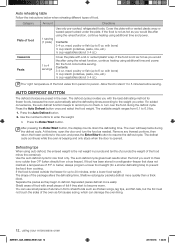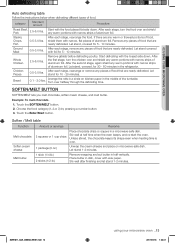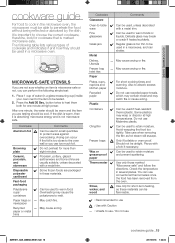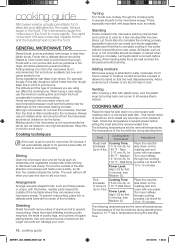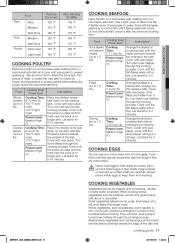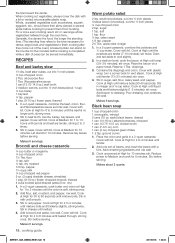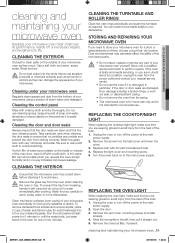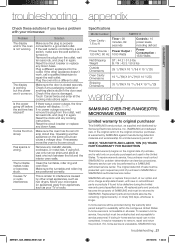Samsung SMH1611W/XAA Support Question
Find answers below for this question about Samsung SMH1611W/XAA.Need a Samsung SMH1611W/XAA manual? We have 1 online manual for this item!
Question posted by adrecord68 on June 4th, 2018
Microwave Won't Work
Microwave comes on, then shuts itself off after a few seconds, as if power is lost and then powers back up. Did this once, about a month ago, however, it went back to working.
Current Answers
Answer #1: Posted by BusterDoogen on June 9th, 2018 8:45 AM
Go here for the most likely causes of a non working unit.
I hope this is helpful to you!
Please respond to my effort to provide you with the best possible solution by using the "Acceptable Solution" and/or the "Helpful" buttons when the answer has proven to be helpful. Please feel free to submit further info for your question, if a solution was not provided. I appreciate the opportunity to serve you!Related Samsung SMH1611W/XAA Manual Pages
Samsung Knowledge Base Results
We have determined that the information below may contain an answer to this question. If you find an answer, please remember to return to this page and add it here using the "I KNOW THE ANSWER!" button above. It's that easy to earn points!-
General Support
... are still subject to leave your PC unattended for long periods of time, or you leave the same image on your screen while you work on after about twenty minutes, or set up your screen periodically. Burn in damage is a good idea to change the size of time, you... -
General Support
...) 1. ft.) 0.7cu.ft./20 Liter Heat Source Grill Combi Power Source 230V/50Hz Output Power (w) 950W 1,100W Control method Membrane Door opening type Pocket Handle Microwave distridution Turntable Max Cooking time 99'90" GW73C Features and Specifications 20L Microwave Oven The SAMSUNG 20L grill oven with cream exterior. General Capacity Size (cu. Meat 2. It also... -
General Support
... attachment contains instructions for installing an over the range microwaves regardless of this appliance requires basic mechanical and electrical skills. Product failure due to improper installation is not covered under the Warranty. Note: Installation instructions are the same for Over-the-Range Microwave Ovens. Installation of model number. Installation Instructions for all over...
Similar Questions
How To Fix A Microwave Is Dead,no Power No Operations At All. Smh9187st
(Posted by Okipoaspir 9 years ago)
Samsung Smh1816s Microwave,3mos Old,no Power, Lights, Display
no power at all, displays,fans, lights,etc. Plugged another item into outlet and works ok. is there ...
no power at all, displays,fans, lights,etc. Plugged another item into outlet and works ok. is there ...
(Posted by kenjanh 10 years ago)
Samsung Microwave Smh1611w Manual
is there a reset or something - our microwave is not heating but everything else is working
is there a reset or something - our microwave is not heating but everything else is working
(Posted by wilson8556 10 years ago)
What Would Cause My Microwave To Have No Power?
(Posted by angelalatsha 11 years ago)