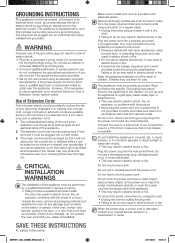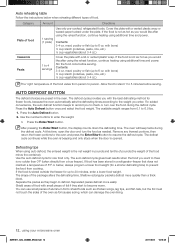Samsung SMH1611B Support Question
Find answers below for this question about Samsung SMH1611B.Need a Samsung SMH1611B manual? We have 1 online manual for this item!
Question posted by varadrajan on July 11th, 2013
Key Pad Not Working
The oven key pad is not working. Only 3 bottom key pads are working. Should I replace the key pad?
Current Answers
Answer #1: Posted by TommyKervz on July 11th, 2013 10:19 PM
Greetings - Yes, replacing the keypad would be a wise thing to do as Samsung's keypads tend to fail so it is said.
Related Samsung SMH1611B Manual Pages
Samsung Knowledge Base Results
We have determined that the information below may contain an answer to this question. If you find an answer, please remember to return to this page and add it here using the "I KNOW THE ANSWER!" button above. It's that easy to earn points!-
General Support
... I Use The Zoom Feature For My Camera/Camcorder On My SPH-A700 Within the camera/camcorder mode, the left or right arrows on the navigational key pad will control the magnification of the image It will support up to 5x zoom depending on the resolution The up or down arrow... -
General Support
...KeyLock Settings (0) To activate the key pad, press the left soft key ( ) and press the key. The keypad is automatically locked if no key is visible in idle mode. Note: You...to the Owner's Manual for your key input doesn?t work in the display and your convenience): KeyLock Settings With the key lock function, you can prevent accidental key pressing, the options are: 15 seconds... -
General Support
...the HOME icon on your hardware and software meet for the button to work correctly the power supply must be able to upgrade , YOU MUST ... It will not be connected to appear on the graffiti pad and then select Hot Sync, and select Hot Sync in the cradle... I500 And A Mac? For more . Press and hold the END key to Hot Sync once more information on your phone hard reset the phone...
Similar Questions
Microwave Keeps Giving -se- Message And No Keys Work.
Microwave keeps giving -SE- message and no keys work. When I reset the microwave, it works for few s...
Microwave keeps giving -SE- message and no keys work. When I reset the microwave, it works for few s...
(Posted by sunetramaniar 2 years ago)
Microwave
i open the door to the oven and the fan kicks on, i have replaced the micro switches, still same pro...
i open the door to the oven and the fan kicks on, i have replaced the micro switches, still same pro...
(Posted by cannamela1325 5 years ago)
Turn Table Rotates While Door Open, Fan On, Light On, But No Heat.
(Posted by surjitr 9 years ago)
Will Not Shut Off
Thought I started the timmer. Went back after 10 min. and the oven itself or fan was running and was...
Thought I started the timmer. Went back after 10 min. and the oven itself or fan was running and was...
(Posted by fitzazb 10 years ago)